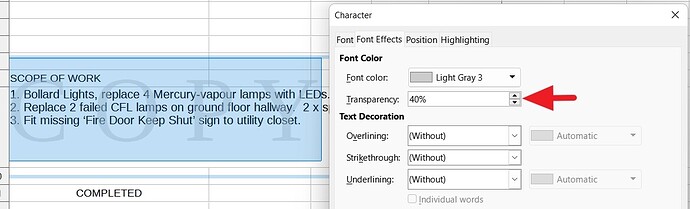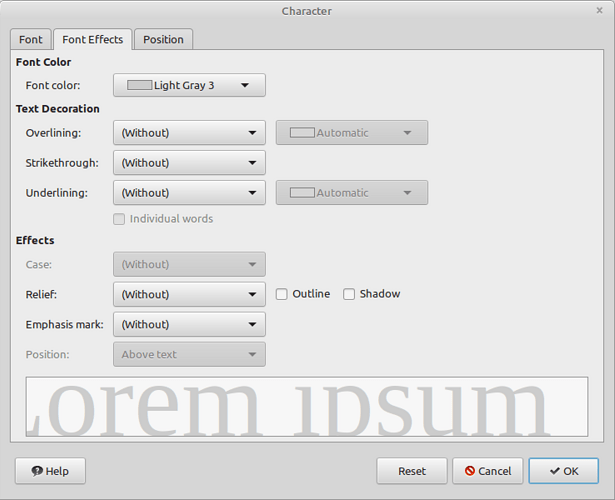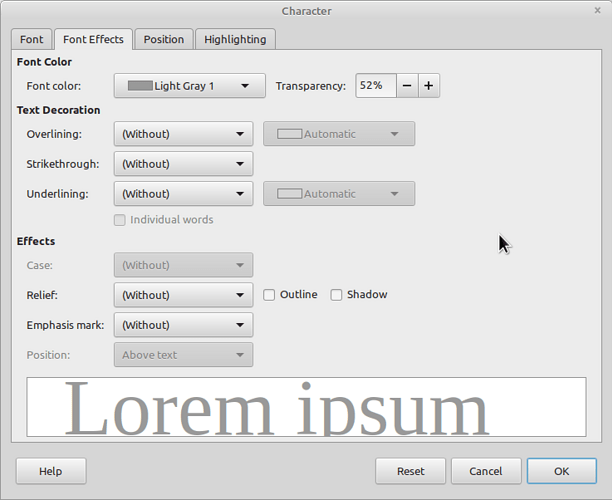It seems to be just a text box, so Insert > Text Box, Adjust text size, colour and rotation. You can double-click the text to select all the text and click Format > Character > Font Effects > Transparency and set to 40% so you can see underlying text. Note that it will appear on only one page.
You might do better to recreate it in Draw, convert it to a bitmap and set transparency to 50%. Export selection as .png. You can then insert the image into your spreadsheet and it won’t obliterate everything under it. You could instead anchor it as background but it will be hidden behind coloured cells. Selection would then have to be done through double-clicking the CopyBackground name in Navigator sidebar. Attached sheet with Text box as given, Copy image as background and Copy image floating.
INVOICE - COPY noaddressEA.ods (32.0 KB)
Some printers can add a watermark in the printer driver settings.