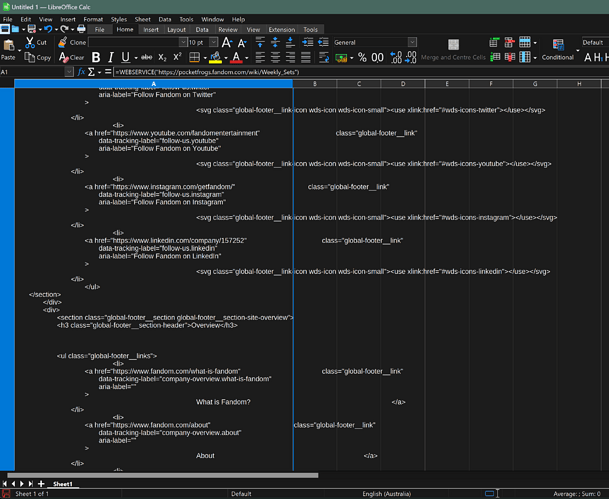I’m using LibreOffice v24.8 for Windows 64bit. I would like to make a spreadsheet for a game I play, and having the ability to import information from the wiki automatically would be amazing, as if I share this sheet the other users won’t have to manually add the new game sets.
The site is https://pocketfrogs.fandom.com/wiki/Weekly_Sets, and I can’t get it to function. Typing =WEBSERVICE("https://pocketfrogs.fandom.com/wiki/Weekly_Sets") into a cell returns the #VALUE! error. I’ve also tried pointing it to the page’s source and telling it to fetch info with FILTERXML. Same error. I’ve tried troubleshooting this issue, and some of the example sites I’ve seen work fine:
=WEBSERVICE("wiki.documentfoundation.org/api.php?hidebots=1&days=7&limit=50&action=feedrecentchanges&feedformat=rss") Looks broken in a browser, but successfully returns info when put in a cell.
Is the problem just that Fandom doesn’t like Calc trying to access it? And is there any workaround I can use to get info off that page and into my sheet automatically for any future end-users?