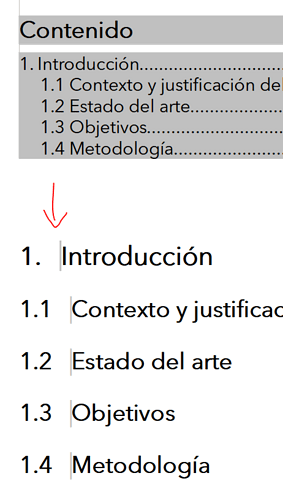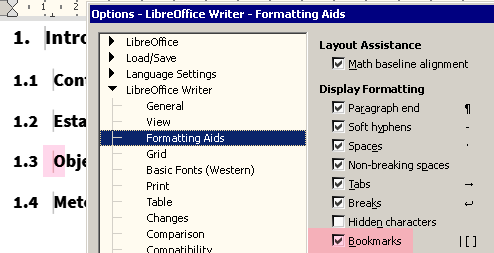SO: Windows 10 x64
Libreoffice version: 7.3.2.2(x64)
I have this document (atached) with a weird behaviour I don’t know how to solve.
There are some grey vertical bars before every Title, and I don’t know how to get rid of them. I cant select them. There are similar to unbreakeable spaces.
I found that with View-> Disabling “show Fields”, make them disappear, but I don’t know if there is a more elegant solution.
Thank you
test error.odt (52.0 KB)