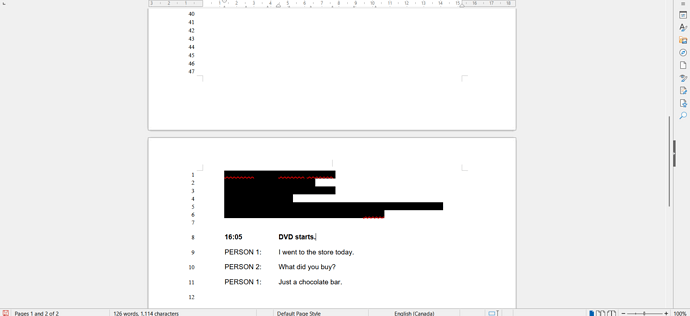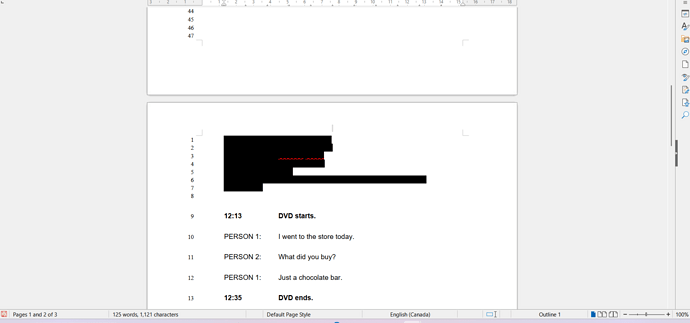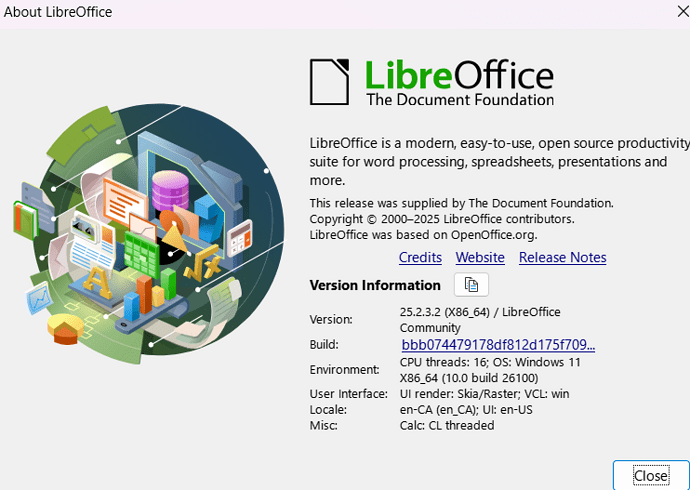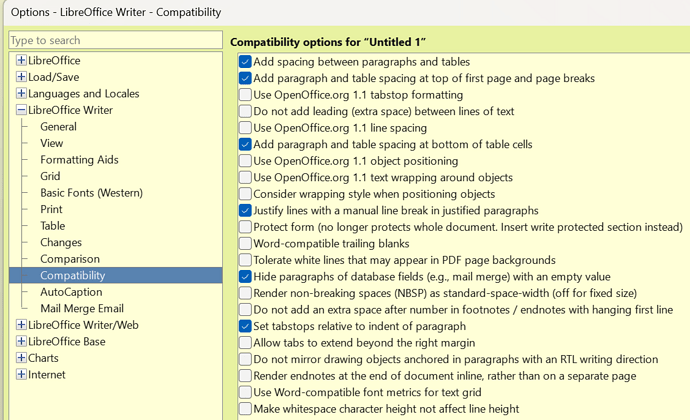So I work for a transcription company, and I was using Word for the past nine years working there. I recently lost access to it, so I decided rather than paying a sub to use LibreOffice. I recently created my first transcript in LibreOffice, with minimal issues. That is, until I finished and saved my work. Something occurred where there was weird spacing in between lines.
I looked at the formatting and indentation and nothing appears to have changed there. I’m unsure of what to do now and I’m panicking, basically (lol). Anyone have any advice?