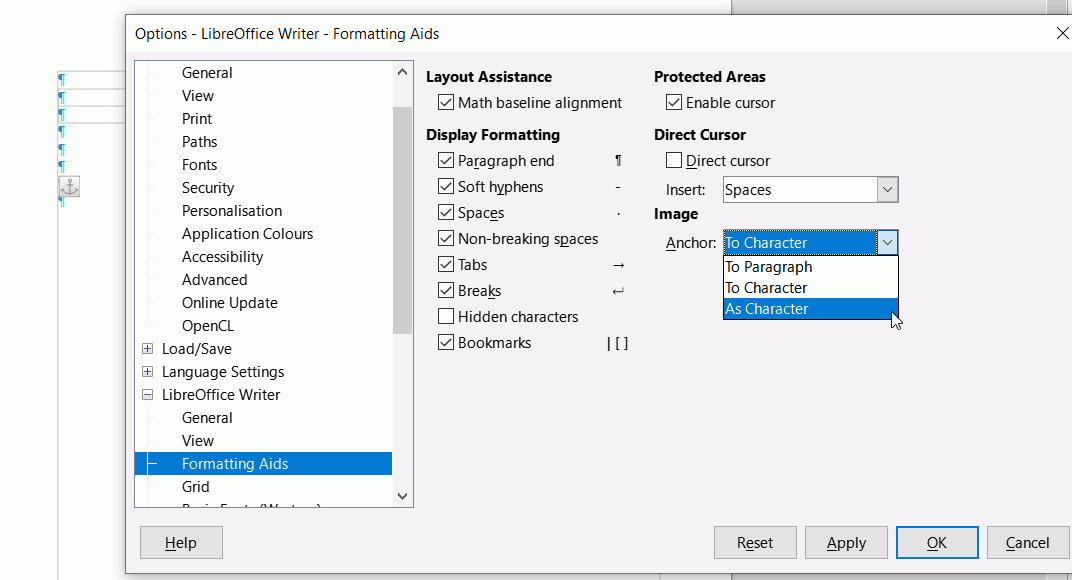I came here with the exact same issue at the OP.
My workflow today was:
- type some text
- take a screenshot
- paste the screenshot in
- type some more text
My intention was to build up the document as text, image, text, image, etc. I’m not putting all the images in at the end, I’m not doing any fancy publishing etc, just pasting screenshots.
But when I paste a screenshot and try to move the cursor to the end, nothing happens. When I type more text, it starts moving the existing images around. It becomes confusing which image relates to which text, even though I only just typed it. The arrow keys don’t work, I can’t tell what will happen when i start typing again, and usually it’s not what I’m expecting.
I eventually realised that Writer defaults to pasting images anchored ‘to character’, when what I (and I expect most other users) want, is ‘as character’. When I change to that, it all works as I expect.
But please please please… can you make that ‘as character’ the default? I have to change it every image. Sure there’s a way to change the default somewhere, I managed to find that on my other computer, but now I’ve got to go through it again.
Yes. I get it, you don’t like ‘make it like msword’ feature requests. But the current behaviour is confusing, I would argue that it’s confusing for everyone. And going by the responses on here, for no reason other than bigotry.
If there is ‘a better way to do it’, please tell me. I want a workflow where I can paste in images and keep typing, without clicking any popup menus, and for the image/text/image to then be in the document in the order that I created it.