Would be happy if someone could tell me if there is any place where the data could be and how to autosave.
I just lost the work of 2 days and nights because there was no autosave. Under “tools” there are no “options”. Any ideas?

Would be happy if someone could tell me if there is any place where the data could be and how to autosave.
I just lost the work of 2 days and nights because there was no autosave. Under “tools” there are no “options”. Any ideas?
@henri - please don’t post as “wiki”, since this isn’t a “wiki” question. Please also see what details to include with your question so as to give you an informed reply. Thanks!
Have you tried using the help? For example searching for ‘Saving Documents Automatically’
i did, didnt find it!
You can find the autosave options under Tools ▸ Options ▸ Load/Save ▸ General, or in Mac OSX, under “Preferences”. It looks like this:
The location it saves files to is stored in the LibreOffice > Paths panel. Clearly, it makes a difference which operating system you’re using as to how these options are accessed, and where you might save files.
I think the options in my screenshot are defaults, so it might be that you already have some recovery files available.
On a Mac, the Preferences option is found in the standard place, in the upper left, next to the Apple system icon, under the main app items:
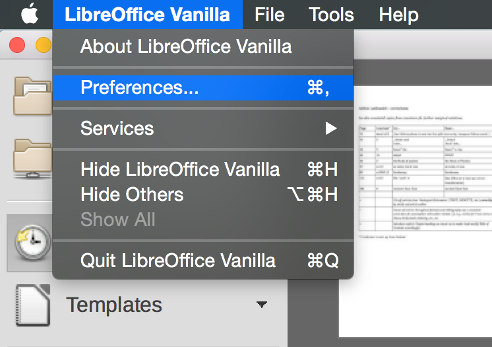
That’s for LibreOffice as supplied by Collabora, but yours should have the equivalent whatever flavour you’ve installed for OSX.
as i mentioned, i dont have this path under tools
Hello,
Under “tools” there are no “options”
“Options” is the last/lowest item in “Tools” menu, just after “Customize”, maybe your computer screen is too small and hide some parts ?
Instead, you can try Alt-F12 shortcut.
He’s probably on an Apple computer. On Apple computers the Options menu item is called Preferences, listed below the leftmost menu item.
there is no preferences 
But you are right its a mac
Of course there’s a Preferences menu. Just find it. All Mac software has the Preferences in the same place. Get to know your computer.
I’ll indulge you. Look in the LibreOffice menu, to the left of the File menu.
thanks for your help. i am working on a mac. i do not find the option → load save there. I also do not have preferences.
I would be totally shocked if you didn’t. See my updated answer.