I need the words to be complete, without jumping from one line to another. The word ‘Valoración’ or ‘Desarrollo’ get cut like you see in this screenshot:
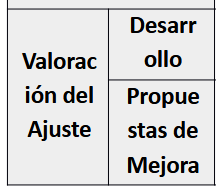
I’ve tried to change the format of the text but it doesn’t work
It’s a table that I copied from another document that was horizontal, so I had to reduce the width of the table since the new document (in which I have the problem) needs to be vertical.
Thank you in advance!

