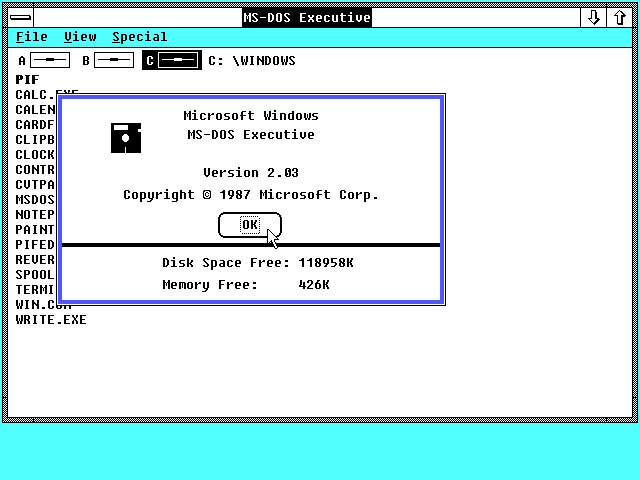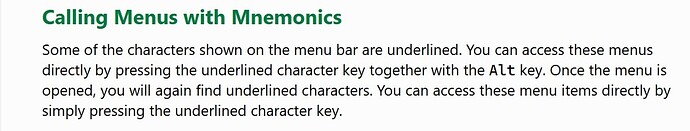I’m talking about the underline under a (seemingly) random letter of every single option under all of the menus. At first I thought they might indicate a shortcut key. “New File” underline’s the N, and control+N does open a new document, but this doesn’t follow many of the other options, and I tried all of the combinations of control, alt and shift (though maybe I just missed some?)
My second thought was it was just to make them all stand out, but why only underline a single letter? Not even the first letter. “Recent Documents” underlines the U, for example.
I’m just curious. I can’t think of any other reasons.