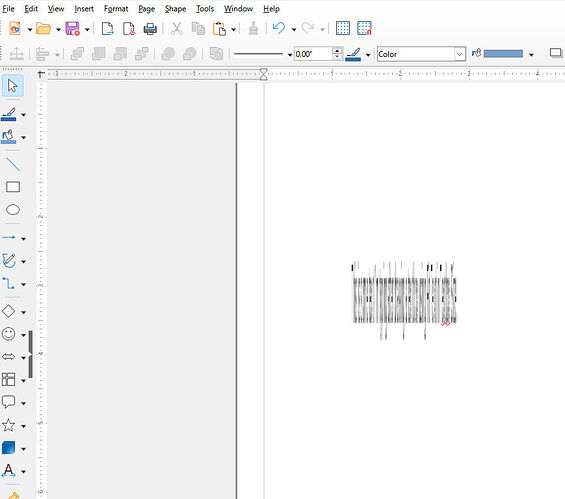There is an icon in the Text toolbar that says “Fit Text in Textbox Size” but I cannot find any information on this tool in the LibreOffice Draw Guide or in the Help files.
Can anyone tell me what this tool does and how to use it?
I’m using version 7.4.6.2 (x64) on Windows 11.