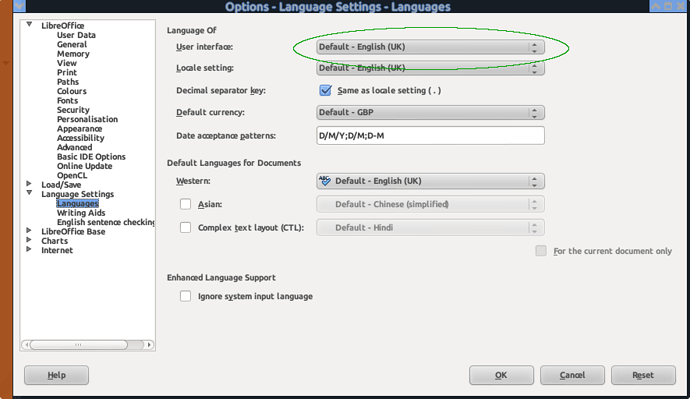Since I got the latest download, I find that Spanish is being used for certain things. If I want to change, say, my paragraph in format, the terms at the bottom say “ayudar, acceptar,” etc. I do live in Latin America, but I do not speak Spanish. I prefer to use my own language. How can I change this?
Hi perujan
You probably downloaded a Spanish-language version of LO (possibly due to your computer having a Spanish locale). However, that is unlikely to be a problem, as EN-US is always available.
The place to look is (and you will probably need to also translate this):-
- (
menu):Tools→Options...→Language Settings→Languages
If, as I suspect, the top item (User Interface) shows “Spanish” then life is easy for you; change it to English (USA) & you should be done. Locale wants to be the same as whatever your computer locale is set to. The Default Language for Documents is important for spell-checking, and you want a selection with the ABC + blue  .
.
If (for whatever reason) English (USA) is not available (again: as I understand it, it is always available) then you may need to download/install the default (USA) version.
One final thing:-
Do a Profile Reset (Q56017) in addition to all the above.
If this helps then please tick the answer ( )
)
…and/or show you like it with an uptick (∧)