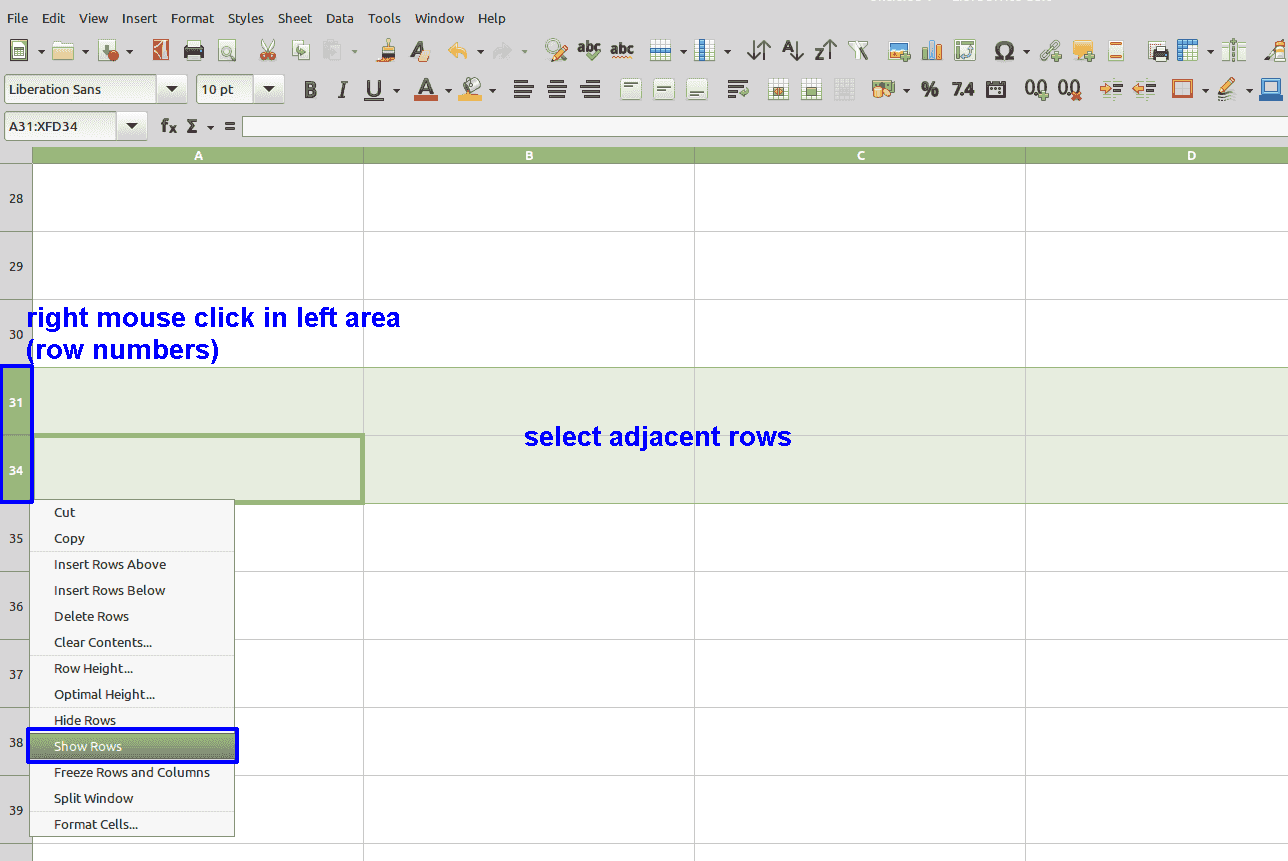I have no idea how this happened and can find no means of repairing the problem. In the first column of my sheet, rows 32 and 33 are gone, vanished, utterly absent.
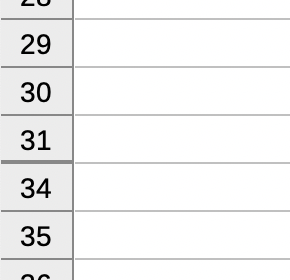
I keep long lists of data that occasionally change (this sheet is used for inventory management). When I delete a line of data above row 31, whatever data was present in row 34 vanishes as the column moves up. My only solution is to leave an empty ‘A’ column in the sheet. None of the data in columns B-> is affected by this problem.