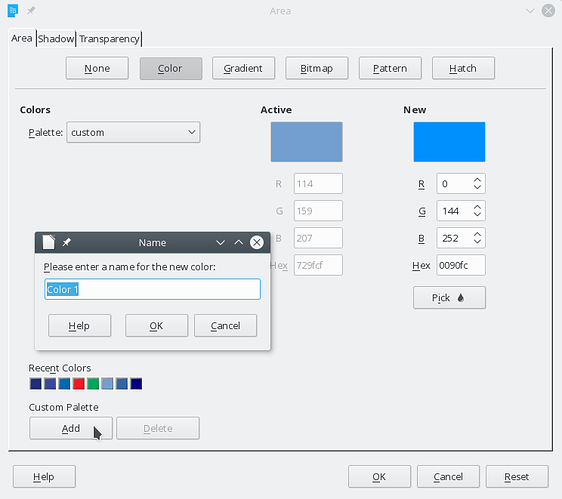I’m running Version: 5.4.3.2 (x64) and noticed that Tools > Options > LibreOffice > Colors is no longer there. It use to be between “Paths” and "Fonts.
I’ve added over 10 custom colors I use as background colors in one of my spreadsheets. Which still show up when I click the paint can. However, can’t find a way to add any more.
I really don’t want to use the provided colors because I need small variations that aren’t available. I suppose I can leave version 5.2.2.2 (x64) I have on a second computer there and use it to modify my color palettes, but, that’s a real pain.