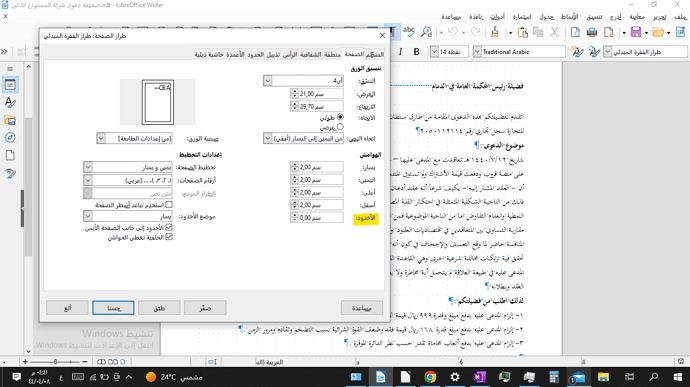What is meant by the groove in the page setting?
The correct word is “gutter”.
In typography, a gutter is some space added for technical or aesthetical reason. For instance, the space between two columns (in a 2-column page) is called a gutter (even if Writer uses the simpler word “spacing”).
In the page style dialog, the gutter is an added space accounting for the binding constraint. It is added to the “inner” side of the page.
As it comes from a recent discussion I had with developers, this parameter has been added in the 7.3 release for compatibility with M$ Word but the concept is not satisfactorily defined and, consequently, not very well implemented. It partially duplicates what you can do manually with the margins and it was offered as a complimentary service to the user (but IMHO it is rather confusing). Before, you just added some distance to the right or left margin (or when you choose Mirrored layout, to the inner margin) and that was done.
Unfortunately, the gutter setting works roughly as intended when binding is on the lateral edge but does not work at all for top binding.
I’d rather recommend to not use it and continue to do the job manually by modifying the margin were binding is done.