Trying to delete a group of cells resulted in an error message that the selected cells are in a merged range. I know how to merge cells, and I never merged these, so how to I un-merge them? For that matter, how do I even know cells are merged when they appear to be single cells?
From the Help file:-
You can select adjacent cells, then
merge them into a single cell.
Conversely, you can take a large cell
that has been created by merging
single cells, and divide it back into
individual cells.
Splitting Cells:-
- Place the cursor in the cell to be split.
- Choose
Menu:FormatMerge CellsSplit Cells
If this helps then please tick the answer ( ).
).
When a merged celll is selected merge button is dark.
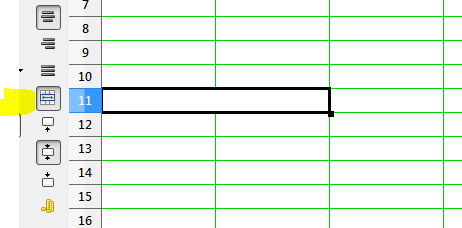
Hi - Another one…
Right click the selection, context menu offers Split Cells if it contains merged cells
Regards
