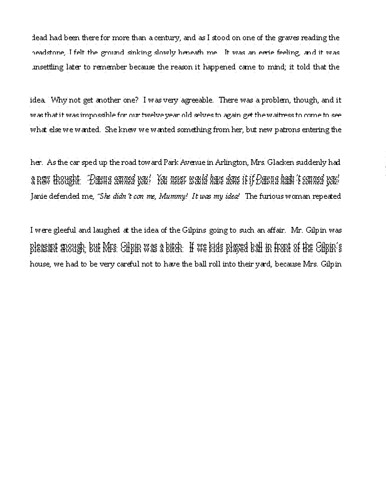I have an .odt series of pages which I’m viewing in book page form at 80% reduction. I am constantly seeing this happen:
and the way to temporarily fix the text is to highlight it and then click on the font option (Palatino 11pt) I haven’t checked to see if this happens when the pages are viewed at 100%. What causes this? Will this produce deformed printed text? I can’t test this because my printer is not functioning right now, and it seems like maybe someone else has experienced this and had a functioning printer enabling them to see results either good or deformed. Can someone help?What version of LibreOffice?
What operating system?
I am guessing it is Windows because of the Palatino font, but you could have gotten the font elsewhere.
Can you please suppy a test document?
Edit: just saw Wondows OS below.
7 or 10?
Sorry for the delay in replying. I’m using Libre Office 6.0, and Windows 10 64 bit OS. Please explain what you mean by a test document. Do you mean an .odt text document which is misbehaving with messed up characters which I could take a screen shot of? Palatine is one of the fonts included with this OS.
I can see something similar every now and then, and it’s definitively a refresh screen issue. I cannot tell you the exact circumstances in which this occur, because in the same document sometimes happens and sometimes don’t. In fact, several bug reports about similar problems have been closed as “work for me.” It seems to happen more often in long documents than in short ones, but I have no idea.
So the only thing you can do when this happens is to force the re-draw of the interface: scroll up and down, for example, or change something in the editing window like closing and then reopen the “ruler” with Ctrl Shift R
Thanks for your reply. I’ll try that. It also occurred to me that it might have something to do with my Windows OS or maybe my graphics driver. It would really be good to know the cause of this, and I’m sorry if this is a repeat question.