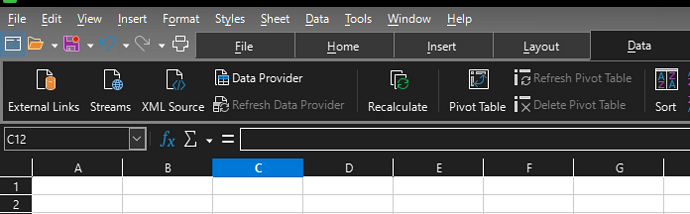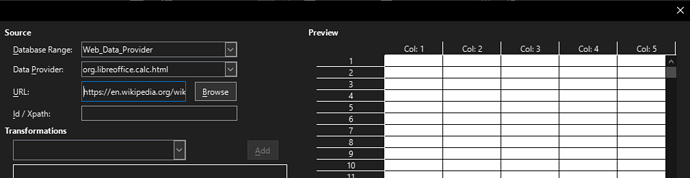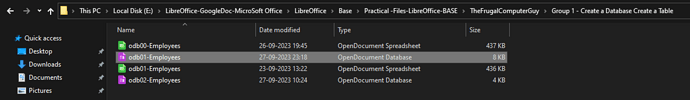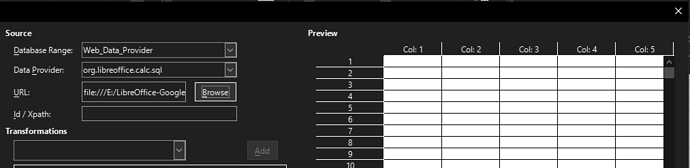Hi Friends,
How to Use “Data Provider” option in Data Tab in LibreOffice - Calc Spread Sheet? I tried that one but i did not get any result and there are no Documentation for that " Data Provider " option in Internet …
Can you help me…Please ?
I’d say there is nothing in help, but if you try google with libreoffice calc data provider you may find something:
7.6 help is not useful at the moment
https://help.libreoffice.org/latest/en-GB/text/scalc/01/data_provider.html
… and you are not the first to ask - seems ratslinger made a bit of progress there:
i already read your blog based on i worked but most of them failure… Especially how using Database and Website Data.
Example 1) Website
List of highest-grossing films - Wikipedia
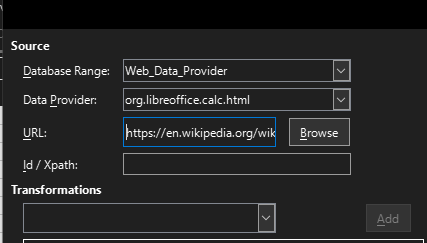
Example 2 ) - LibreOffice BASE
Database File Path :
E:\LibreOffice-GoogleDoc-MicroSoft Office\LibreOffice\Base\Practical -Files-LibreOffice-BASE\TheFrugalComputerGuy\Group 1 - Create a Database Create a Table
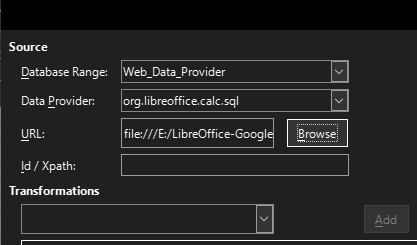
Attached - BASE Database - odb01-Employees
odb01-Employees.odb (7.9 KB)
How to do this 2 Examples…
I think, we have to construct some working samples for this new (and rightfully well hidden) feature. The way it handles my daily csv stuff is really funny.
Hi Villeroy… Thanks… Can You give Working Samples … I tried…only CSV File got some Sucess, Others failure… This is partially match with " Microsoft - Excel - Power Query " …
I do not understand how one wants to import csv, xml or html without specifying any import options nor implementing aritificial intelligence.
For my personal csv import I only use Base with HSQL and a little bit of macro code. This is most versatile to configure and most convenient to use. Once you have correct data in a database, you have many kinds of transformations in Calc and Writer as well.
I gave up on XSLT and use dedicated tools for specific XML. XSLT seems to be extremely unpopular, otherwise we could download thousands of transformations for Open Document.
see What to do with "Data Provider" tool in Calc?
…
- XML does not work. For details see bug tdf#169574.
- CSV has several bugs: tdf#165659 and tdf#169514, for example
→ What to do with "Data Provider" tool in Calc?
From: Markus …
Sun Jan 4 03:20:19 UTC 2026
…
I have a nearly finished replacement for this feature including translation
of the old file format approach into a cleaner design. I still need a few
weeks to get everything into a state that I can put up something for revi