I created a target database range ‘importHere’, using Data > Define Range…, and set up Data Provider to import CSV data via http request, and can retrieve data to the GUI (and configure column separators), but Start > ‘Apply and quit’ just appears to quit, with no effect.
I can’t copy-and-paste the data; and there appears to be no ‘transfer to spreadsheet’ button. And the help documentation entry is currently waiting to be written…
has anybody got it to work?
LO Calc Version: 6.3.5.2 (x64)
thanks - JS
Edit: Date Time transformation tool seems to work ‘sometimes’ - I tried using a semi-colon separator and Date Time worked, but I couldn’t split the remaining columns, whereas, with a comma separator, the columns automatically separate, but DateTime transformation doesn’t appear to work.
Edit #2: upgraded to LO v6.4.2.2; The Start and Column menus are now gone, so I don’t have to fret about the Date Time transformation and separator configs not working. ;-(

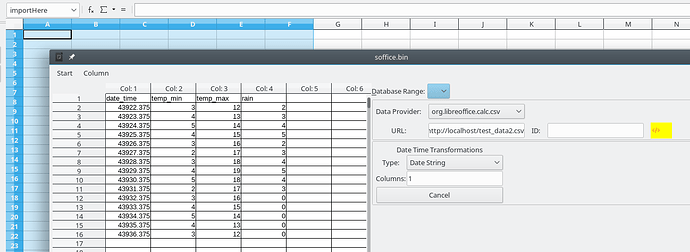
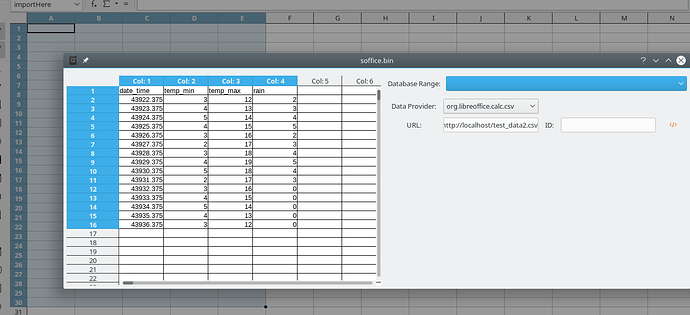
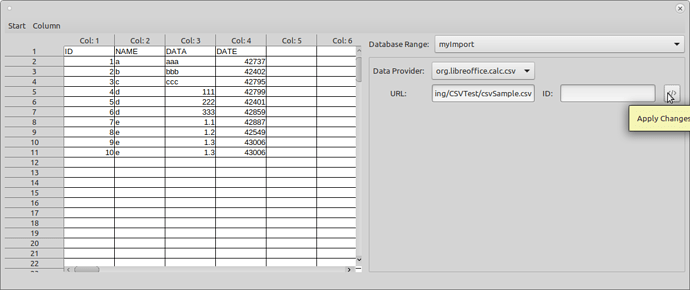
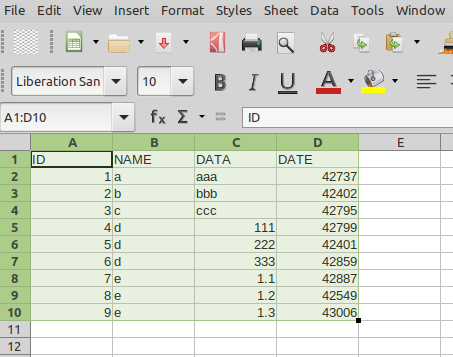
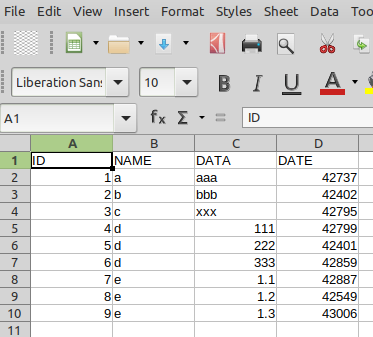
 but as stated it is certainly preliminary and only the FIRST steps. Can create crashes in many ways but have also done more with column conversion and other menu items. Promising. Long way to go. Would like to see progress in some of the other ‘Data Provider’ selections and not just .csv
but as stated it is certainly preliminary and only the FIRST steps. Can create crashes in many ways but have also done more with column conversion and other menu items. Promising. Long way to go. Would like to see progress in some of the other ‘Data Provider’ selections and not just .csv