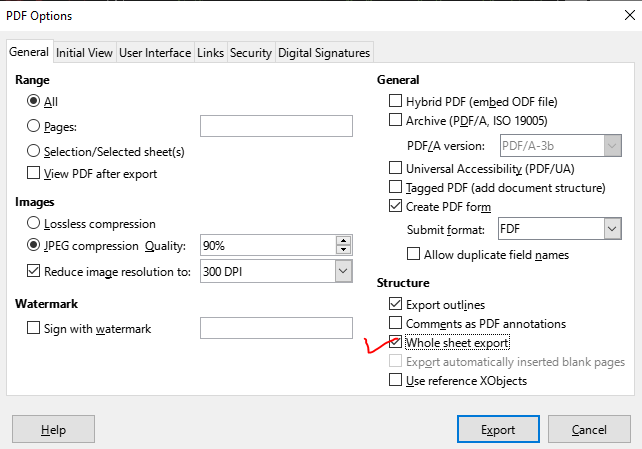Description:
I have a .xlsx document with different Hyperlink provide as internal components that contains large tables and data that is not fitting in to the exported pdf and as result it creating tiny table that is not readable this replicable with default setting and Range - >All
Solution through UI:
To get readable format we just tried to use Stucture → Whole sheet Export checkbox options and get exported pdf as the attachment
Steps to Reproduce:
- Open up the .xlsx file
- select Range ->All
- Ctrl+s to save the document (not sure if necessary)
- Click file->export as pdf
- Getting 1000 of blank pdf pages and tiny tables
Solution steps via UI:
- Open up the .xlsx file
- select Range ->All
- Ctrl+s to save the document (not sure if necessary)
- Click file->export as pdf
- Check ‘Whole sheet export’
- Click Export
- Now getting a readable output files with 25 pdf pages.
Expected Info: I want do the solution part via using soffice command filter and not able to achieve the same result
Note: please Suggest the command to achieve the solution step via Soffice command line
Already tried commands and filters:
soffice --headless --convert-to pdf:“calc_pdf_Export:ExportWholePageChecked:1” -outdir [output directory] [input Excel file path]
soffice --headless --convert-to pdf:“calc_pdf_Export:SelectPdfVersion:1,ExportWholePageChecked:1,SelectionOnlyChecked:0,UseLosslessCompression:1” -outdir [output directory] [input Excel file path]
soffice --headless --convert-to pdf:“calc_pdf_Export:ExportWholePageChecked:1” -outdir [output directory] [input Excel file path]
soffice --headless --convert-to pdf:“calc_pdf_Export:SelectPdfVersion:1,ExportWholePageChecked:1,SelectionOnlyChecked:0” --outdir [output directory] [input Excel file path]
Reproducible: Always