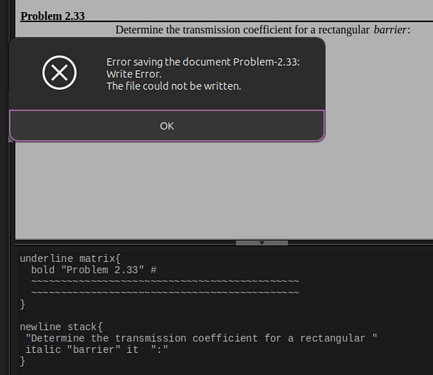When I put it into a formula I found that it acts like an operator that removes spaces.
I also found that, upon saving a document that contains a formula that uses it in this way will crash and all the objects in that document will disappear.
I opened up LibreOffice Math directly and found that, when saving a formula that utilizes it I’m fully unable to save the formula as an odf document. Says “Write Error”.
What is it and why is it crashing my documents? Are we just not allowed to have an i followed by a t in any formulas?
Version: 24.2.7.2 (X86_64) / LibreOffice Community
Build ID: 420(Build:2)
CPU threads: 20; OS: Linux 6.9; UI render: default; VCL: gtk3
Locale: en-US (en_US.UTF-8); UI: en-US
Ubuntu package version: 4:24.2.7-0ubuntu0.24.04.3
Calc: threaded