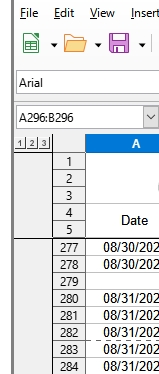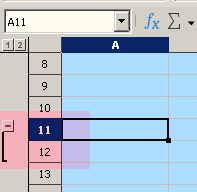Hello,
Can anyone tell me what this panel is on the left side of this one particular spreadsheet that I use. It is only showing in one file and only on one sheet (the first sheet). It wasn’t there when I first made the sheet and I don’t know how I turned it on or what it’s for.
I’m using Windows 10 Pro 64-bit with LibreOffice 7.4.0.3(x64)