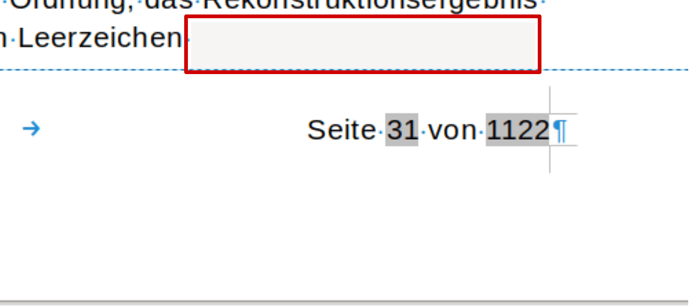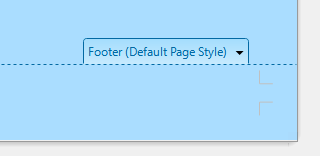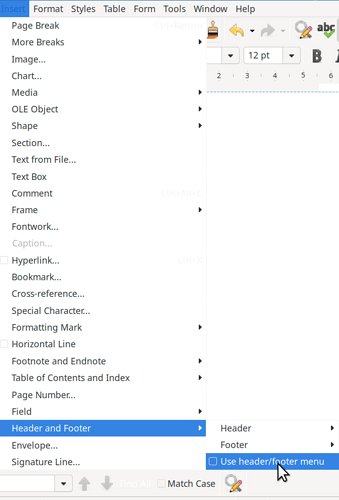What is the gray box in the header or footer area that extends into the document area and obscures words which happen to be there?
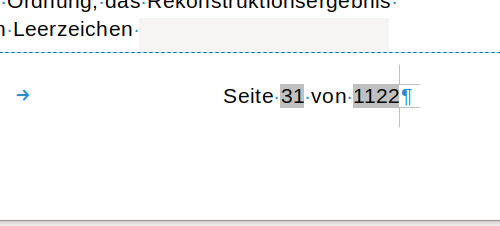
Yesterday I noticed something like that in the header area for the first time with this version.
Version: 25.8.0.0.alpha0+ (X86_64) / LibreOffice Community
Build ID: 80c90897657896b94689513119bf05eafc21519b
CPU threads: 8; OS: Linux 6.8; UI render: default; VCL: gtk3
Locale: sv-SE (de_DE.UTF-8); UI: en-US
Calc: threaded
The gray field covered words of the text such that I couldn’t read them. Because I didn’t have time to investigate this further, I simply switched off the headers and did my actual work.
Now I see something like this in the footer area, but only when the cursor is in the footer
What is that? What is it good for?