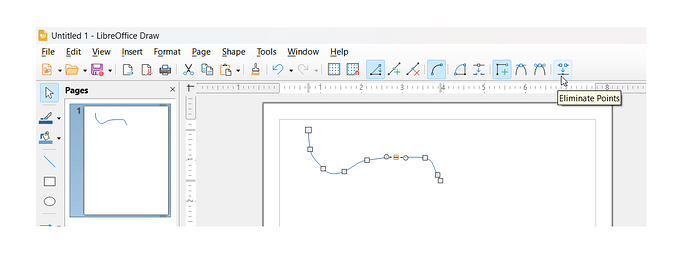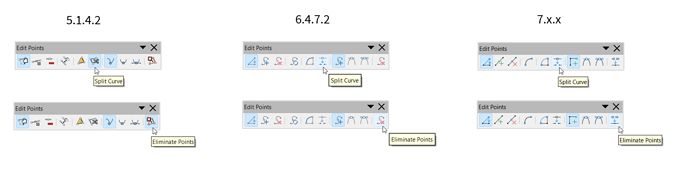I’ve tried reading what is written about the Eliminate Points tool in both the LibreOffice Draw Guide and the Help files, but I still can’t understand its purpose. Does Eliminate Points do anything that Delete Points can’t do?
I am using Version 7.4.6.2 (x64) LibreOffice Community
Build: 5b1f5509c2decdade7fda905e…
CPU threads: 12; OS: Windows 10.0 Build 22621
User Interface: UI render: Skia/Vulkan; VCL: win
Locale: en-US (en_US); Ul: en-US
Misc: Calc: CL
The Eliminate Points Icon is the last icon at the right in the Edit Points toolbar, just to the right of the Symmetric Transition icon.
Both the LibreOffice Draw Guide 7.4 and the LibreOffice 7.4 Help files refer to it but I don’t understand its purpose since Delete Points seems to do the same thing.