I have spent hours combing through people’s posts, trying to figure out how to get this to wrap properly. Any input deeply appreciated!
Since I am a new member, only one embedded media per post. I will provider further context in subsequent posts.

I have spent hours combing through people’s posts, trying to figure out how to get this to wrap properly. Any input deeply appreciated!
Since I am a new member, only one embedded media per post. I will provider further context in subsequent posts.
Here are my paragraph settings:
I have also used “Convertcase.net” to try to get rid of all linebreaks, etc.
where you can easily see, that all your whitespace is non-breaking space, not a normal space. Since it’s non-breaking, it doesn’t break, so Writer breaks when completely unavoidable…
Ohhhh! Ok tomorrow I will try to do a “replace all” with breakable space and (hopefully) see it transformed. I am brand new coming from Microsoft word so didn’t recognize the shapes. Thank you!!!
Heh, but we changed to the circles (degree symbol) in 7.6 exactly to be familiar, because Word shows the circles for NBSP, too 
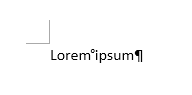
I was so excited I couldn’t wait until tomorrow morning. It worked! TYTYTY!!! I guess now that I think about it the only formatting shapes I’ve ever sought to find/replace in Word were line breaks → Paragraphs. And the colored boxes on the non-breaking spaces threw me off. Thank you for anticipating user needs, and sorry for being so ignorant that even that didn’t help. But most of all, thank you for quickly identifying my issue. I am very grateful.