I had a document sent to me by an office manager that needed to be converted to a graphic for form printing purposes. The document was generated under word and saved in docx format. It had a list of statements on it with an open checkbox for the consumer to hand x the appropriate checkboxes. When I opened the document under LibreOffice Write, it shows a graphic arrow instead of the checkbox that it showed under word. I accidently converted it and essentially published this document and I get a call that it’s showing arrows instead of checkboxes next to the statements. What could cause this behavior and are there any settings to get a more accurate reading of the docx file?
Best if the checkboxes are not bulleted lists but symbols laid out in a table to avoid unwanted conversions. See also Bullet list not retaining chosen character
I used Word 2010 to create a checklist, there were no checkboxes as bullets so, using the Define new bullet button, I found a whole selection of “empty boxes” and picked one at random:
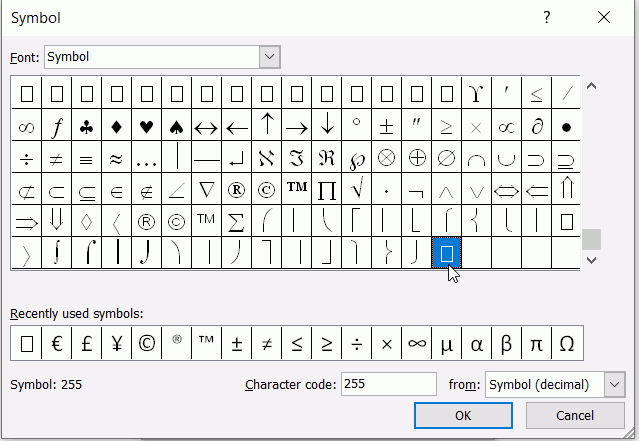
Opening the docx in Writer I got the speeding Windows symbol, (U+f0ff), in my bulleted list.
OK, we need to find a character that works for Word and for Writer, I thought that the Open Symbol □ (White square U+25a1) would work, so using Writer I inserted it as a bullet into the .docx, saved it and opened it in Word. It was somewhat smaller but still a white square. Saving the docx and opening it in Writer again the white square bullet had become a stationery Windows symbol.
Complete round-tripping of □ (White square U+25a1) bullet didn’t work. It was a crude experiment at best, but is it a bug?
Don’t use the empty rectangle showing up where the character is not defined in the font. The real Unicode codepoint corresponding to the selected position is used but the “missing glyph” will be displayed. Consequently you can’t predict what will be displayed on the other OS/computer because it depends on the effective font contents.
I suggest to choose a glyph in the dingbats block, e.g. U+2571 ❑ LOWER RIGHT SHADOWED RIGHT SQUARE.
I remember when I was using Word bullet list conversion between Powerpoint and Impress was a real nightmare because of the various fancy arrows/dingbats but this was probably a consequence of the code pages. It was less problematic between Word and Writer because the bullets were more “traditional”.
U+2751 round trips happily.
I was going to show that choosing an empty character probably caused the issue. But my second attempt using White Square (U+25a1 isn’t an empty character) and the issue that arose made wonder what character could be used as a checkbox in a bulleted list.
The problems I encountered reinforced my thinking that bulleted lists were not suitable for checkboxes. How do you replace an empty checkbox with a tick or a cross in a box anyway? Best in a table.
As it turns out I think the expected use is ☐ U+2610 Ballot Box,  U+2611 Ballot Box With Check, and ☒ U+2612 Ballot Box With X
U+2611 Ballot Box With Check, and ☒ U+2612 Ballot Box With X
Yes these are the appropriate characters. I knew there were some like these but the utility I used during my comment (KCharSelect) does not allow for a convenient search through Unicode.
There’s a trick to alternate between the characters in the bullet list. Assign them to level 1-3 of the list style. Keep all other geometric and typographical attributes the same. Then hitting Tab or Shift+Tab at head of list item change the bullet.
This is of course a semantics violation because the item level no longer reflects its importance or relation to neighbouring but I bet OP and manager don’t adhere to such subtleties.
That’s a terrible abuse of bulleted lists, but I like it. I’ll try to remember it.
