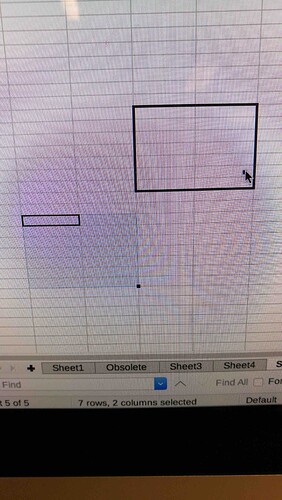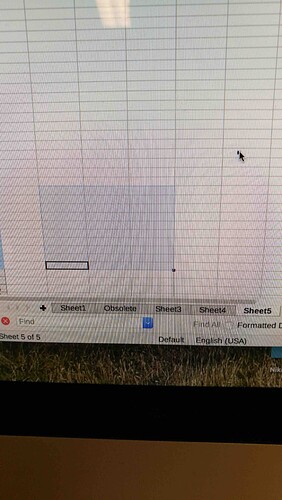Hello, I asked this question a thousand years ago, but I forgot to keep up with it and never got a fix, so I’m making a new post about it.
When dragging cells, there is no border
In LibreOffice 5, when you would highlight an area of cells and drag them, there would be a border around where you were dragging them to.
In LibreOffice 6, this changed. Often times when I drag a collection of cells, I can’t tell where they’re actually going to land.
Is this a feature or a bug, and can I make it work the old (better) way? I will attach images to explain what I mean. I am on macOS Catalina.
One person suggested “modifying Menu/Tools/Options/LibreOffice/View/OpenGL status.” I could find this option using the path they suggested, but I did find a “Use OpenGL for all rendering” option in LibreOffice > Preferences > Libreoffice > View. It was unchecked. I checked it and that did not fix the problem.
Dragging cells in Libreoffice 5.x
Dragging cells in Libreoffice 6.x