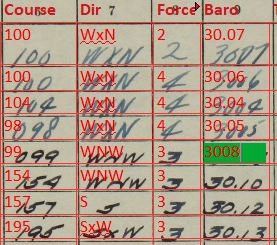I can change the cell background that appears when I’m entering data by setting:
Tools - LibreOffice - Application Colors - Document Background
We enter the data on a background image and it would be very handy if we could have the background transparent. That way, we could still see the data as we type.