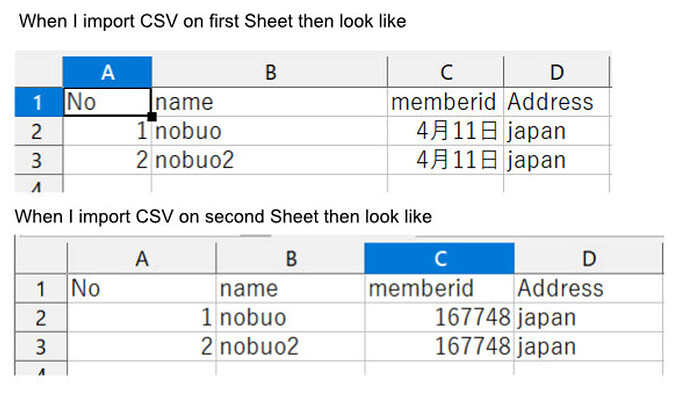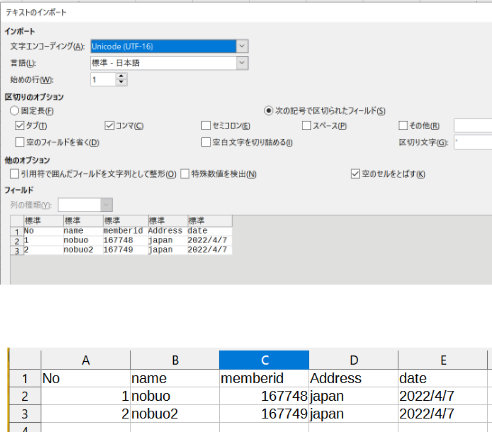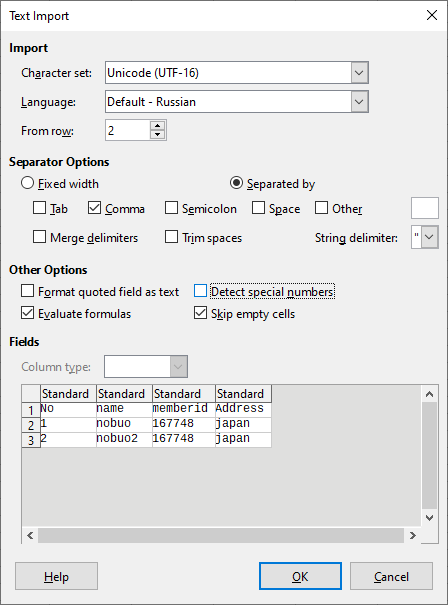Hi,I use Libre Calc 7.2.6.2.
When I import CSV from ClipBoard,data of FirstSheet is different from OtherSheet.
CSV like this(first row is title)
No,name,memberid,Address
1,nobuo,167748,japan
2,nobuo2,167748,japan
This figure shows first Sheet and second sheet.
At first I imported csv on first sheet,
after I added new sheet ,then I import CSV on the second Sheet.
The difference is Column C.
Column C is memberid ,that is integer.
But on First Sheet Column C is displayed as “Date”,
on second sheet Column C is displayed as integer
(and on third sheet,forth sheet ・・・ displayed as integer)
Is there any setting for first sheet?
Or?
Any advice will be appreciated.
Sincerely