The second page is in normal view but I have to scroll right to see the first page.
Hello,
You have probably turned on ‘Book’ view. If you have the Status bar turned on:
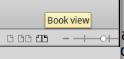
To the left of the slider bar (Zoom factor) are three document icons. From left to right - Single page, Multiple-page and Book views. Just select the single page icon.
You can also access this from the menu View->Zoom->Zoom which brings up a dialog:
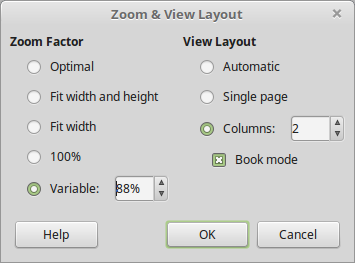
You can select Automatic or Single page in right column.
1 Like
