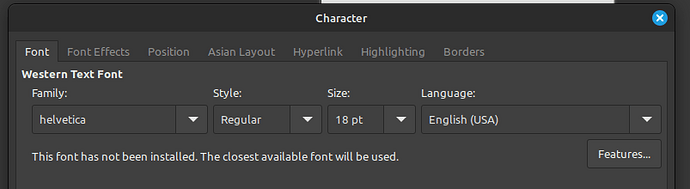Hello! When I write “helvetica” in the font name of libreoffice writer and press enter, without having the Helvetica font installed, it automatically uses an helvetica substitute without saying the name of the font. In the font name it still shows helvetica, the same way I wrote it, but that’s not the font being used, since it’s not installed. I need to know the name of the font that is being used instead. Could you help me? Thanks!
PS: when I select a text written in that font and click on Format > Character > Font it show me the uploaded image saying “this font has not been installed. The closest available font will be used”