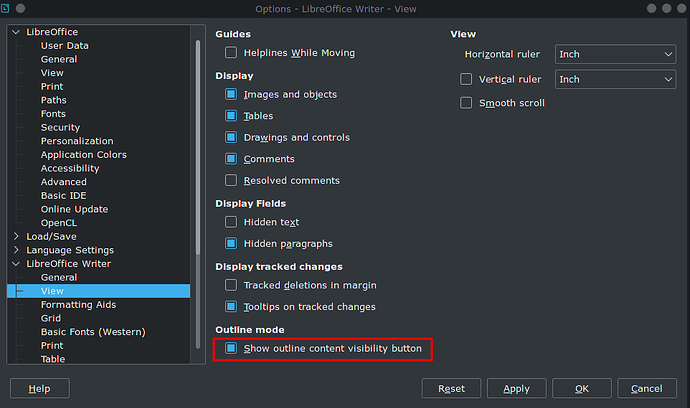There is no “outline mode” à la M$ Word in Writer.
The Navigator side pane (F5) provides an equivalent navigation feature (I emphasize word “navigation” because there is no collapse/expand effect in the document content window).
The Navigator gives you a view about what your document is made of. One of the categories is Headings. Provided you followed the recommended style rules and gave your headings one of Heading n paragraph styles, the headings will be listed there.
To the left of the headings a small triangle or arrow (depending on the widget theme) allows you to expand/collapse the chapter, sub-chapter, sub-sub-…, etc. part of the outline. Double-click on one of the headings to scroll to it.
Moving whole parts of your document, keeping the sub-… relationship can be done with buttons in the navigator toolbar.
To show the community your question has been answered, click the ✓ next to the correct answer, and “upvote” by clicking on the ^ arrow of any helpful answers. These are the mechanisms for communicating the quality of the Q&A on this site. Thanks!
In case you need clarification, edit your question (not an answer which is reserved for solutions) or comment the relevant answer.
(the edit only fixed a faulty formatting)