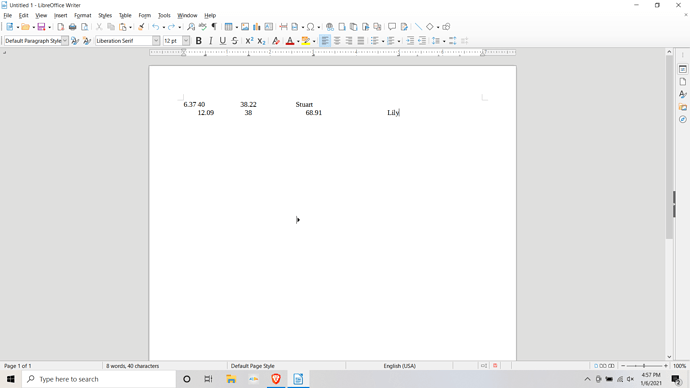I am using Libreoffice to teach keyboarding and formatting at a private church school. However, when trying to teach setting tab stops, every time a line is typed using tabs, the line is all moved to the left margin. Attached is an image of the problem. The top line was keyed with the same tab stops set as the second line, but moved there when the return was keyed to start a new line. Each line keyed continues to move unless you create some blank lines and move down them with the arrow keys. It is happening on version 6.4 on some older Dell computers, so I downloaded the latest version to my own computer and it still happens. Thank you for any assistance.
By your screenshot, you are using Direct Cursor Mode, but this must not interfere here.
Choose Tools - AutoCorrect - AutoCorrect Options… - Options tab.
There you must uncheck Delete spaces and tabs at beginning and end of paragraph (or uncheck Apply Styles).
See LibreOffice Help on the topic.
Tested with LibreOffice 6.4.7.2 (x64); OS: Windows 10.0.
Add Answer is reserved for solutions. If you think the answer is not satisfactory, add a comment below, or click edit (below your question) to add more information. Thanks.
Check the mark (![]() →
→ ![]() ) to the left of the answer that solves your question.
) to the left of the answer that solves your question.
If the answer helped you, you can mark the up arrow (![]() ) that is on the left (to vote, you need to have karma of at least 5).
) that is on the left (to vote, you need to have karma of at least 5).
Hello,
probably you have set Edit -> [x] Direct Cursor Mode and this is causing your issue.