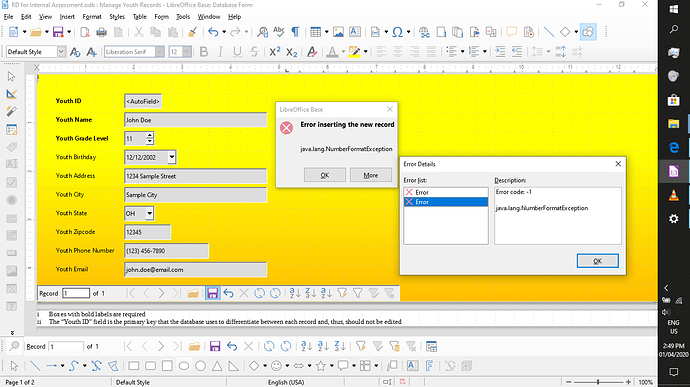I am trying to add a new record to a table via a database form linked to the table. However, upon clicking either the navigation bar’s “New Record” or “Save Record” buttons, I get this error message:
Error inserting the new record
java.lang.NumberFormatException
Details:
Error code: -1
java.lang.NumberFormatException
OS: Windows 10
LibreOffice Version: 6.3
Database Type: HSQLDB Embedded File