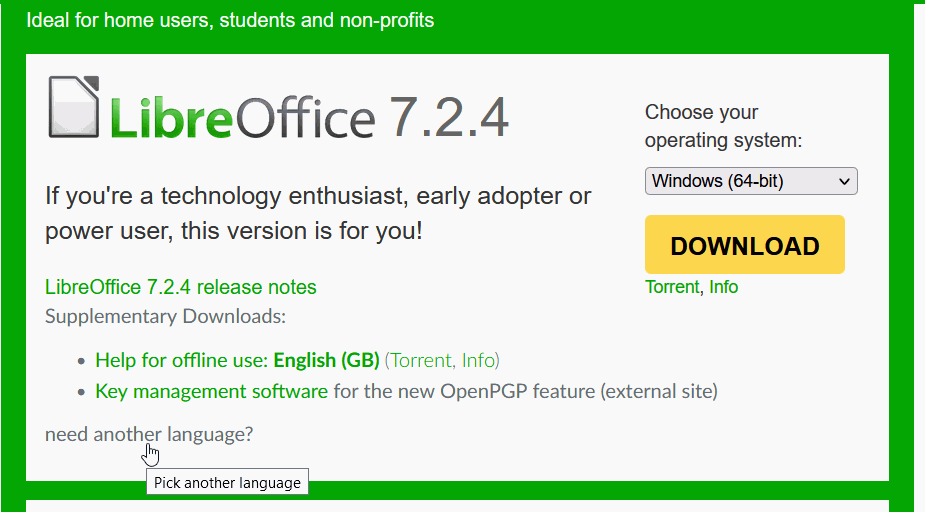I spent many hours of researching how to get the spell-checker working for one Writter. For some reason, I had Spanish and French, even though I didn’t select them when installing, but I cannot seem to be able to download any of the “not-installed” options listed in the tools → spelling dropdown menu. It makes no **** sense.
Is this one of those cases of linux fanaticism where it's not us who are wrong, it's the consumers (as Linus from Linus Tech Tips put it)? I remember having problems with this a few years ago, too, so I doubt people didn’t complain about it before.