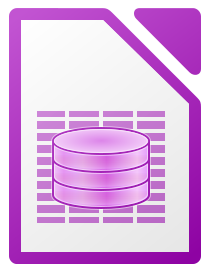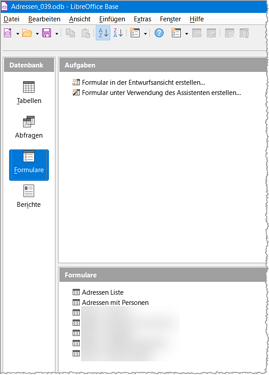I have created my first database, along with forms.
Now I want to create a ‘switchboard’ form and need to set action to open a form, but I can’t find where the forms were saved to! I even did a search in File Explorer (Windows 10) for the form’s title but it didn’t find anything. My documents folder is on a separate drive (D:)
I thought perhaps it had saved in the same folder as my database, but nothing is there. Can anybody advise me how I find them please?