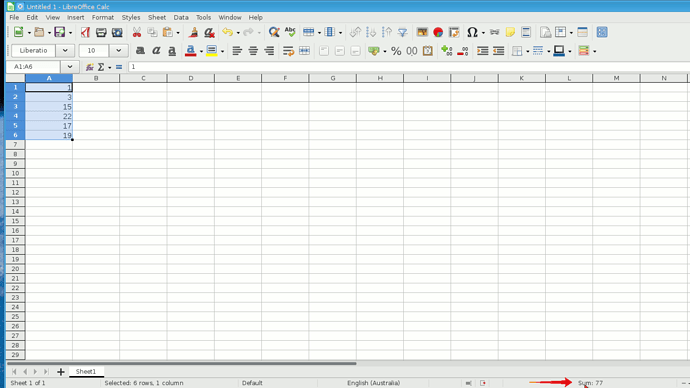Epsilon is missing from calc. When I highlight numbers in a row, without epsilon how do I sum values?
“Epsilon is missing from calc. When I highlight numbers in a row, without epsilon how do I sum values?”
Εε = Epsilon
Σσς = Sigma
Do you mean the Sigma icon???
I think you mean Sigma ∑ - the shortcut to SUM selected cells. You may have turned off View | Formula Bar which contains the ∑.
To answer your specific question, without the formula bar, you could use the SUM function (as the Sigma icon does) , or use the calculator field in the status bar - see screen capture below - to see the sum (or other calculations) of the selected cells. Right click on the display will offer alternate calculations.
If this answer helped you, please accept it by clicking the check mark to the left and, karma permitting, upvote it. That will help other people with the same question.
In case you need clarification, edit your question (don’t use an answer) or comment the relevant answer.