trying to find the load styles dialog mentioned on Using Styles From Another Document or Template
- Choose Styles - Manage Styles or F11 to open the Styles sidebar deck.
- Click the arrow next to the Styles actions icon to open the submenu, and choose Load Styles
But i cannot find it. F11 opens the style panel, which is a simple list, with no option besides apply/edit/new.

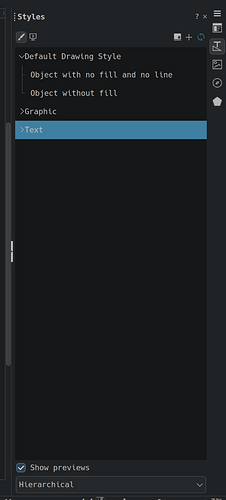
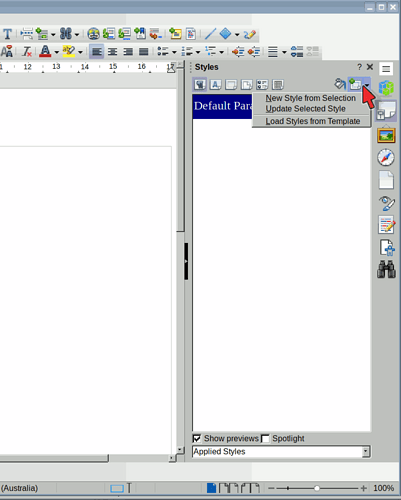
 i guess this was added only there. sigh.
i guess this was added only there. sigh.