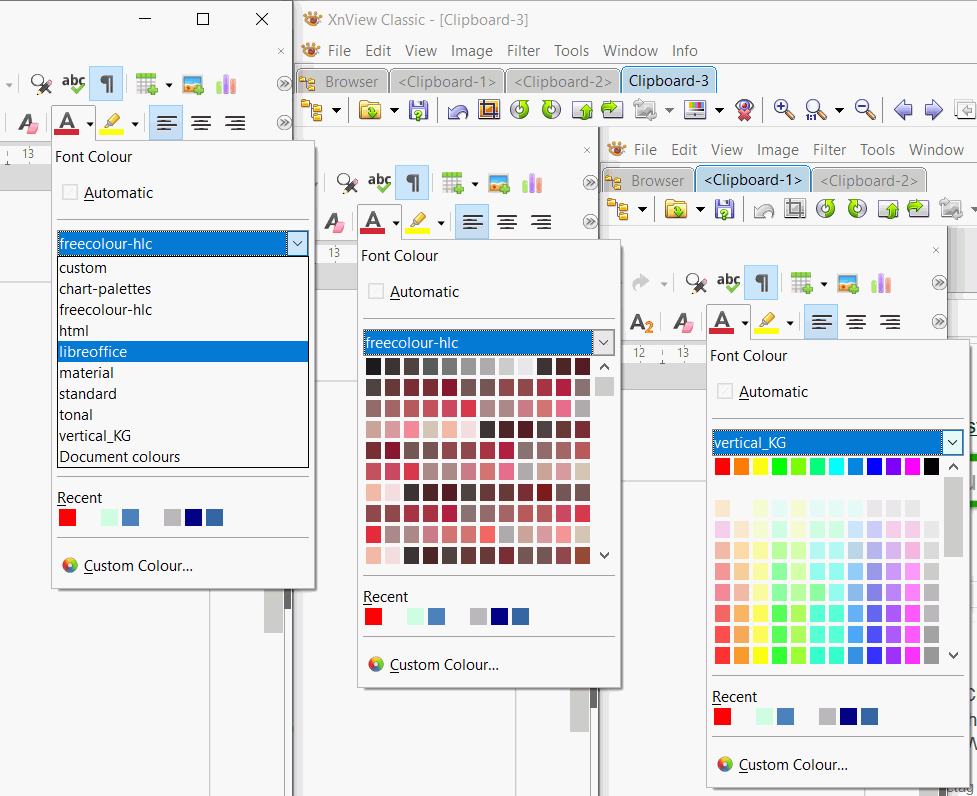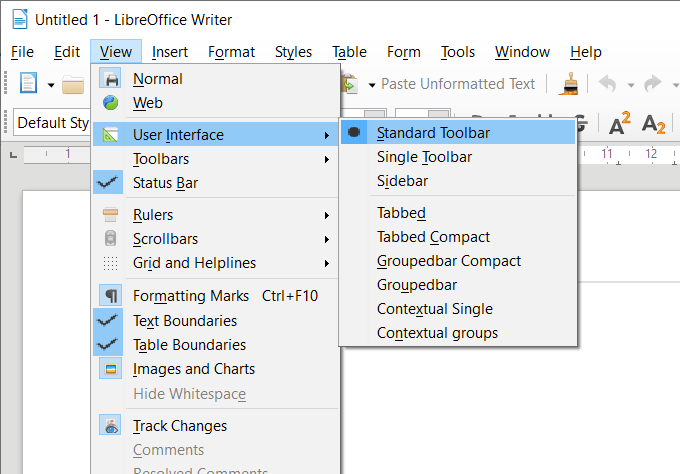Hi. It is possible that your user profile is corrupted and re-install won’t fix that, resetting User Profile is easier than that. First, lets look at the immediate issues.
The colour chart can be easily changed by clicking on the drop-down field just above the colours. It sounds as if you have inadvertently set the colours to “freecolour-hlc”. See combined screenshots below. It is worth reading the OpenOffice forum on colour charts, that is where I got my favourite colour chart from, Vertical_KG.
The Toolbar you can’t see sounds like the Standard toolbar. To get it back, click on View > User Interface > Standard Toolbar. If that isn’t the one you had before try some of the others but note that you might have to look around the screen to find the User Interface menu.
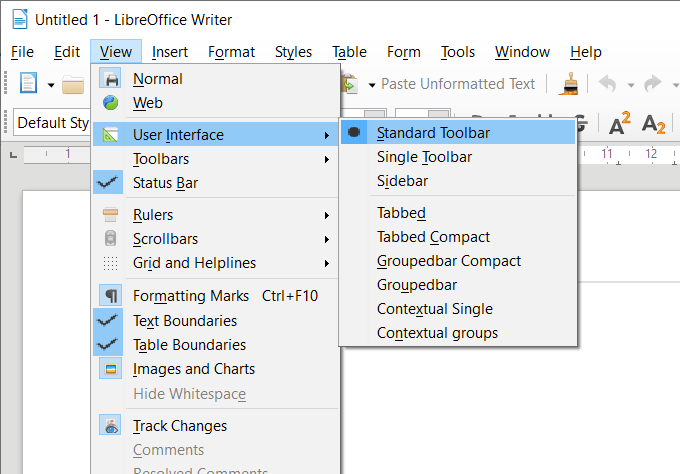
I suspect that everything is fine otherwise. There is some info on the User Profile but if you still have problems after doing the above two, come back to me. Cheers, Al