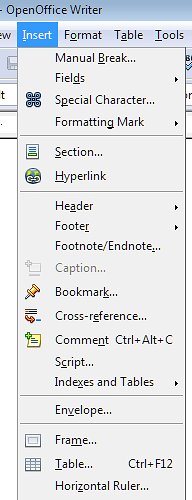Have tried finding user profile, in C:\Program Files (or whatever it was), but to no avail. Need better instructions than I found with Google, or more alternatives inside LibreOffice.
As an aside, I was wanting to add a footer to a page, and then page numbers. I finally had been able to add the footer from the Page Formatting window, but inserting the page number could only be done through the drop down in the tab at the top right hand corner of the footer. It was an option not in the >Insert menu. Was wondering if the absence of the option to insert Headers and Footers being missing from the drop down was related.