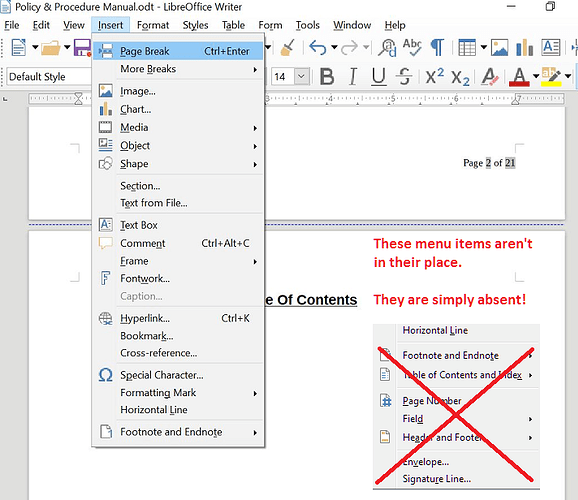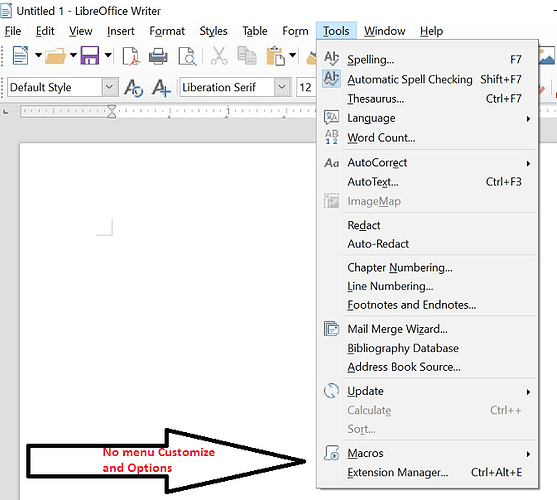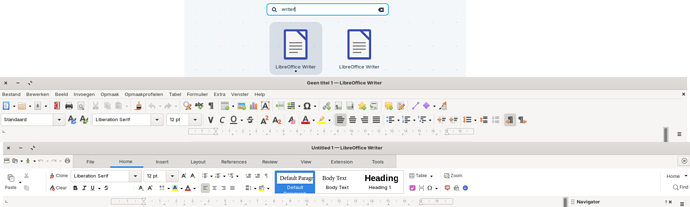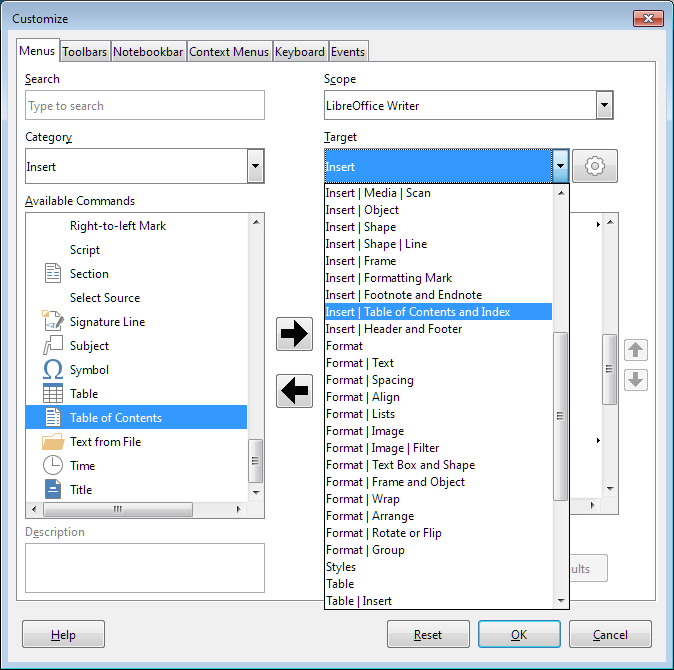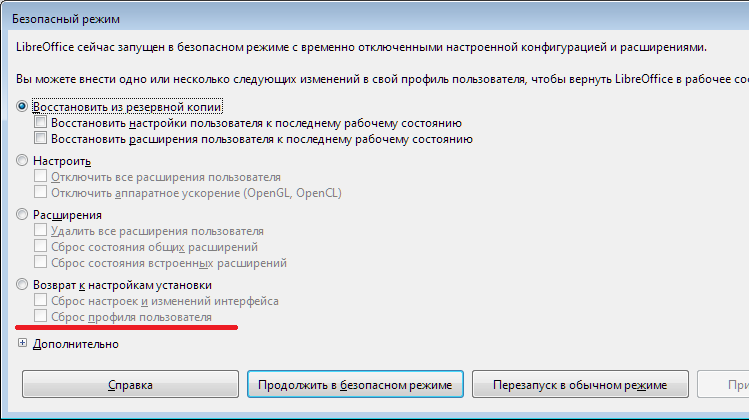I have looked into the instructions for generating a table of contents and found the instructions to Insert>Table of Context and Index>Table of Contents, Index or Bibliography, but I cannot find that link. It does not appear in my “Insert” drop down.
I am using LibreOffice Version: 6.4.3.2 (x64)
Build ID: 747b5d0ebf89f41c860ec2a39efd7cb15b54f2d8
CPU threads: 4; OS: Windows 10.0 Build 18362; UI render: default; VCL: win;
Locale: en-US (en_US); UI-Language: en-US
Calc: threaded
(Screenshots moved here from comment - JohnSUN)