https://help.libreoffice.org/Calc/Edit_Print_Ranges
it said that I can find it on the format menu, but when I looked on the format submenu, there is nothing called Print ranges. Where is it?

https://help.libreoffice.org/Calc/Edit_Print_Ranges
it said that I can find it on the format menu, but when I looked on the format submenu, there is nothing called Print ranges. Where is it?
It is option of Calc, not Writer.
In Writer select one fragment or some parts of document (select it with Ctrl-key), press Ctrl+P and choose Selection
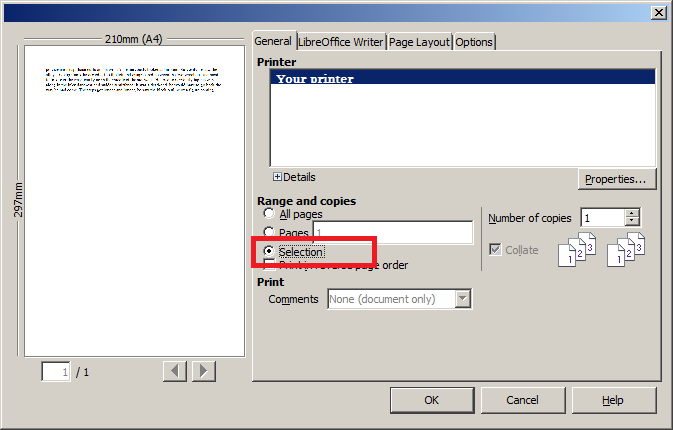
Why “It is option of Calc, not Writer.” ? Writer have same options while printing
I meant that the instructions “Choose Format - Print Ranges - Edit” in the Help (by the link in question) relate to program Calc