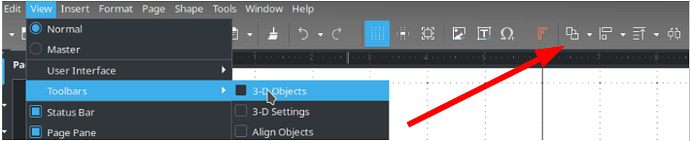The help page§ for Rotating Objects says:
Select the object you want to rotate.
On the Mode toolbar in LibreOffice
Draw or on the Drawing bar in
LibreOffice Impress, click the Rotate
icon.
Unfortunately, I can’t see a Mode toolbar in Draw:
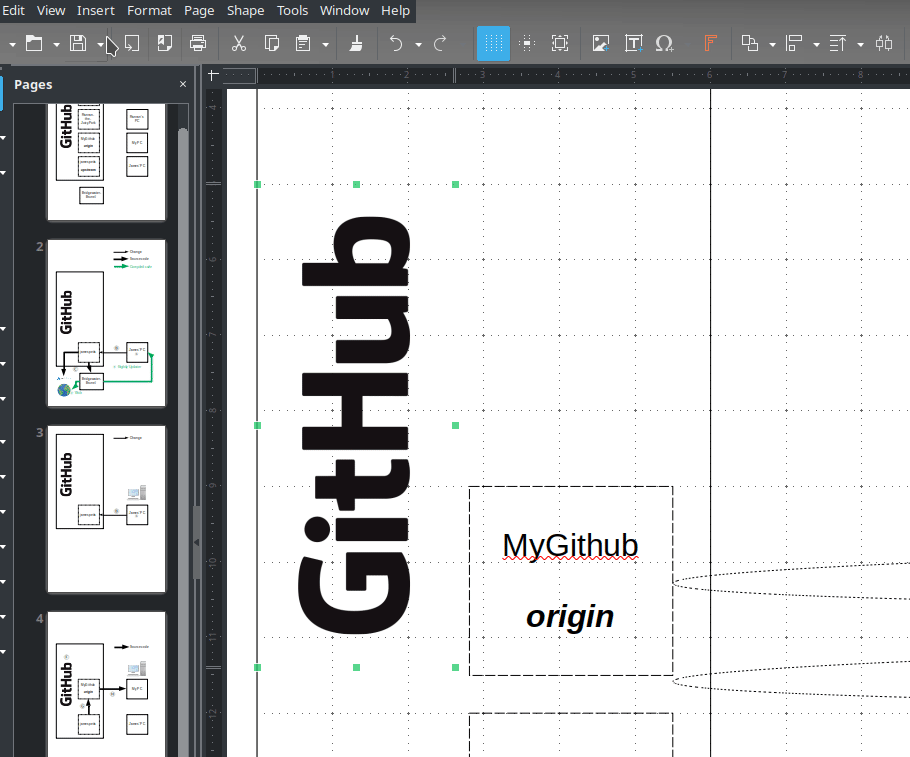
I have no memory of deleting this toolbar and I think it’s very unlikely that I would have done so. But it’s very possible that I’m somehow looking in the wrong place.
So I have two questions:
-
Where can I find the Rotate icon,
please? -
Is this my error or a bug on
the help page? I can file a bug
report, but I strongly suspect user
ignorance.
I am using LO 6.4.7.2 on Ubuntu/KDE.
§ The link is to 6.4 because that is what I am using, but the text is the same as 7.1.