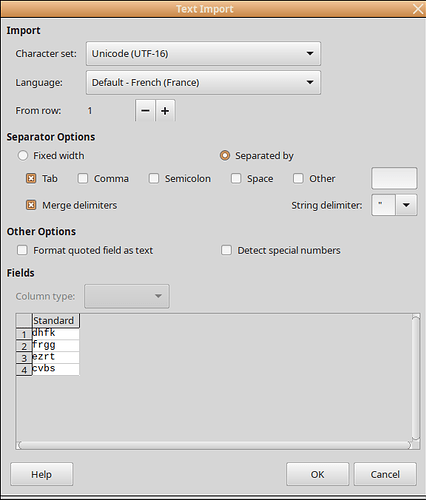I’m using LO Version: 6.0.7.3, Build ID: 1:6.0.7-0ubuntu0.18.04.2
In Calc, I want to transpose some data following the help procedure. When I select Edit>Paste Special, I got a Paste Special dialog which looks like an external data import dialog:
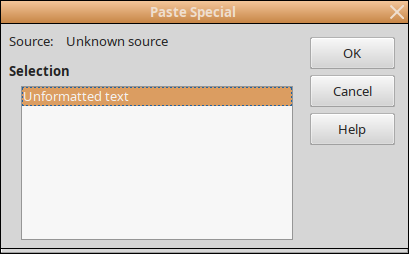
and then
but I see no options to transpose like the Paste dialog shown here
Can someone confirm