Lots of promises on the LibreOffice Turtle Logo page (writer extension), but not 1 hint how to make hidden turtle logo clickable to start.
I need some geometric figures which need more than Draw can do, much more. Math’s involved, which Draw is blind to.
Supposed to be extension of Writer. Never mind how many restarts, Turtle is hiding.
Instead of a 12 year old extension, let me suggest a 22 year old OpenOffice.org Draw document.
Danny’s Draw PowerTools.odg (88.5 KB)
You didn’t describe your issue - the question is unclear on what you used, what you did, what you expected, what happened instead - but it at least looks like working from the first glance:
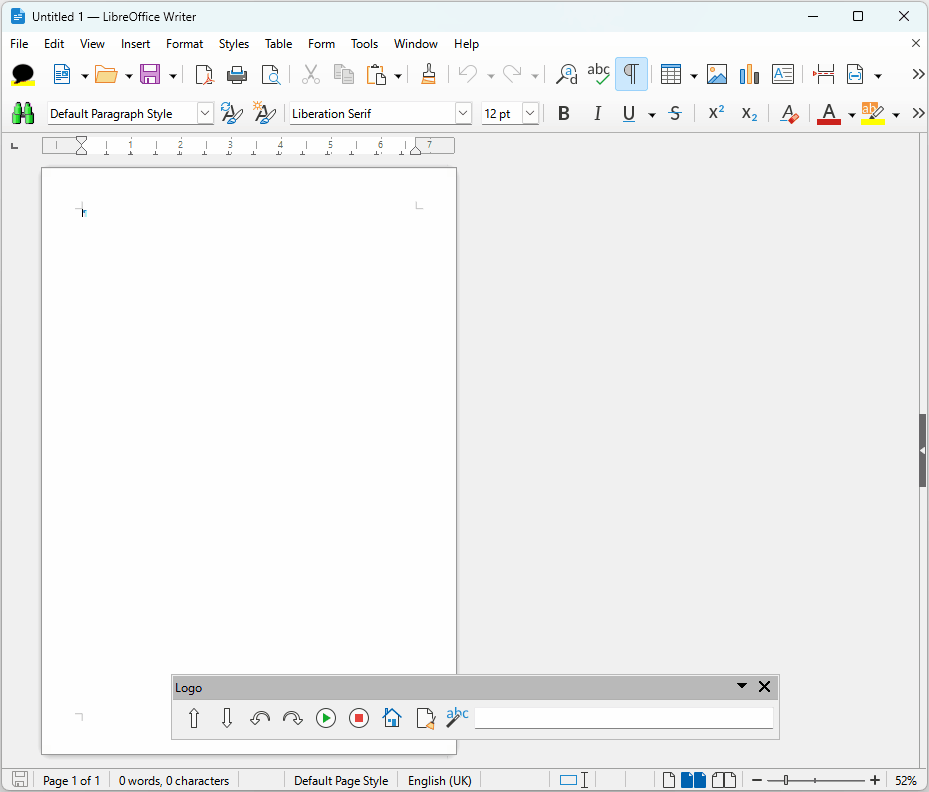
Just one thing to check: is Logo installed for you at all?
As you tried to configure your setup, you may simply switched off LibreOffice 5 years ago. (I did the same for my company.)
Start install again, where you can check in a custom install, if it was installed…
Not included In latest versions of LibreOffice instalations files
If not included in your system instalation files,
You can install the Turtle “LibreLogo” as extension.
Where do people get such information, that they declare with that confidence?
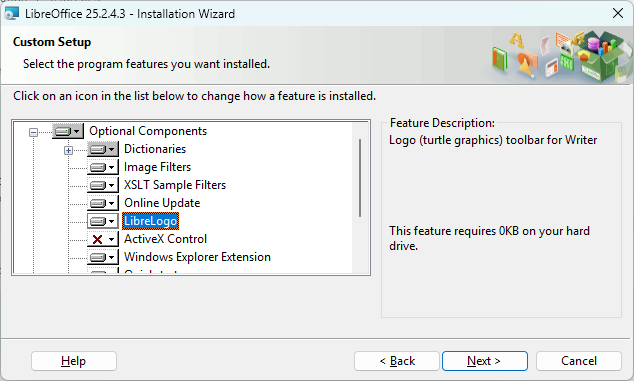
May be in linux distriabutions packages.?
Linux distros’ maintainers usually split into multiple small packages, and by default, install only some subset. E.g., they don’t usually pre-install Base, when you install a meta-package like “libreoffice”. That doesn’t mean, though, that they don’t have Base in the packages - just it needs a separate / explicit installation.
But I wouldn’t be terribly surprised to learn, that some distro maintainers just don’t build LibreLogo at all. That doesn’t mean, that TDF-provided packages don’t have it. Given the lack of OS and used packages information here, we can’t claim anything  So yes, your re-worded answer now makes sense.
So yes, your re-worded answer now makes sense.
