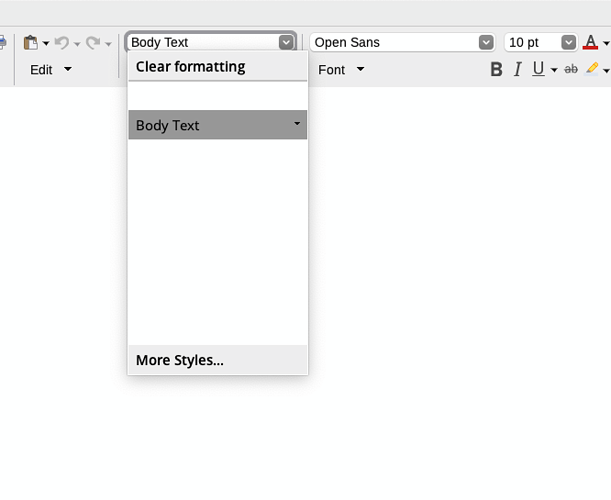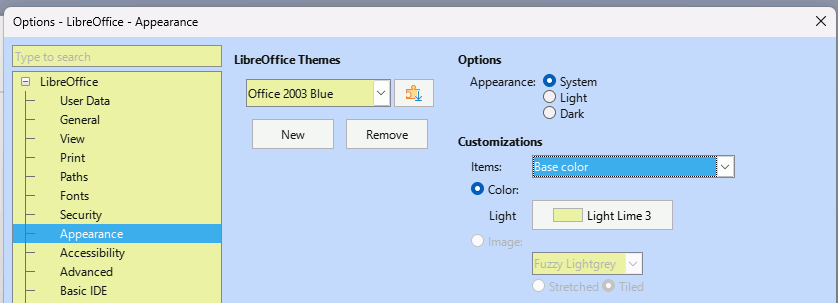Hi.
In the latest version of LibreOffice (25.2.2), I’ve been playing with the re-worked version of styling the colour theme (appearance) under LibreOffice → Properties, and there is one particular thing I can’t been to find/adjust. Hoping someone might have gone a little deeper than me on this.
No matter what I seem to change, I can’t get the text colour of the Styles dropdown in the tool bar to be anything but white on white, unless highlighted with my cursor (shown in the photo attached to this post).
Any help is much appreciated!