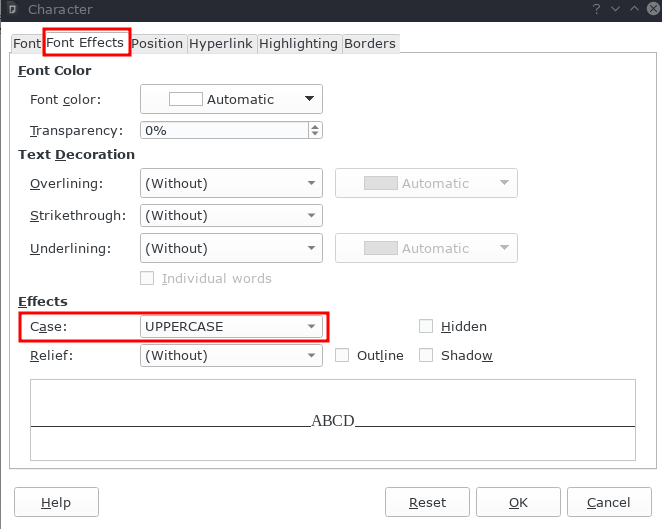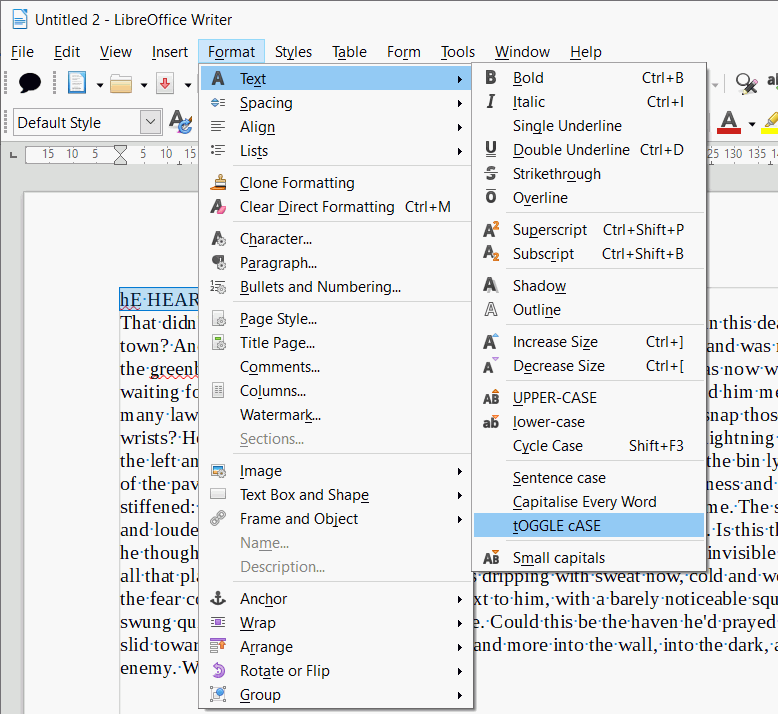How do I change case?
Hello,
may I don’t get your question but may be Format-> Character...->Tab: Font Effects -> Section: Effects -> Drop down: Case is what you are looking for.
Hope that helps.
Warning! This is a formatting directive, it does not change the text case, while Format>Text>various menu items modify the text.
The advantage of your suggestion is the text remains as typed and you can change the appearance by merely customising a paragraph/character style.
But if the goal is to “normalise” typing, you must use the Format menu.