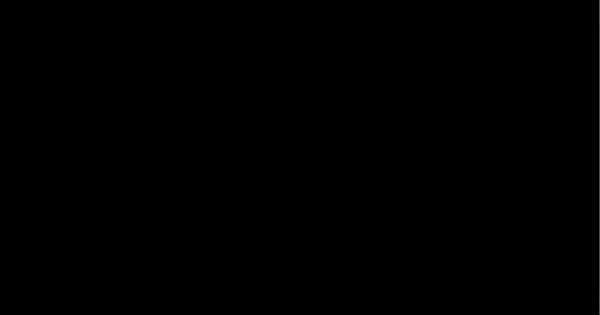Every time I run a presentation in Impress I always have this thin white edge running along the background.
This white edge is also there if export an image as JPEG or PNG (the only ones I’ve tried so far)
Here is a link to some examples (and it’s only noticeable in full-screen, so please view the image in full-screen)
One image is a 4:3 slide with a white background projected on a 16:9 screen.
The other image a 16:9 slide with a black background projected on a 16:9 screen.
I also know the issue is not my monitor, as I don’t see white edges on any other full-screen images. Only when using Impress to I see them.
So I’m wondering is there some sort of setting I’m missing to remove these white edges, or is this some sort of bug?
I’m using Windows 8.1 64-bit.