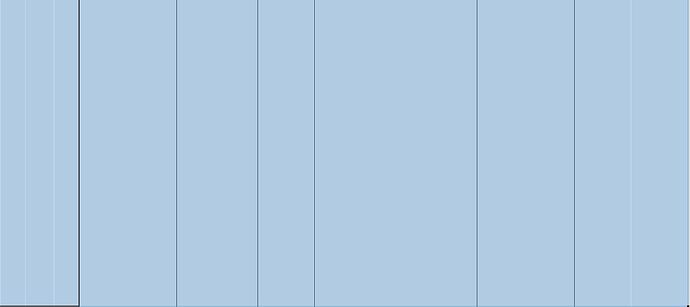Screenshot? Sample file? OS and LO version?
We are now informed what you see - but what is your question?
what is my question? my question is why are they there and how do I get rid of them???
p.s. I tried posting a screenshot, but doesn’t seem to work here. suffice it to say that I’m working with a 13,000 row, 8 column spreadsheet, and there are white lines running down the columns and the data can’t be read through them - they block it out. I’m wondering if this is because of the size of the spreadsheet? I’ve certainly never had this problem with excel, but I actually like libre office calc better and really don’t want to switch back. If you can coach me through posting a screenshot or a screen capture here, I’ll be happy to add it
os is windows 7
To upload a screenshot: Edit your question and click the image icon. A popup will appear, which allows to select and upload your image.
![]()
If set, try to disable OpenGL in Tools -> Options -> LibreOffice -> View -> Category: Graphics Output -> Option: [ ] Use OpenGL for all rendering and check whether that fixes your problem
Open GL is already disabled