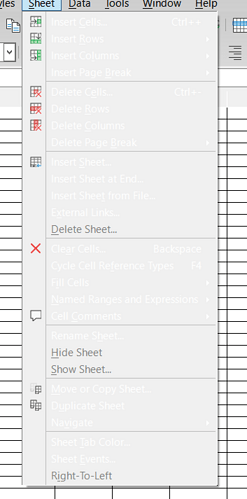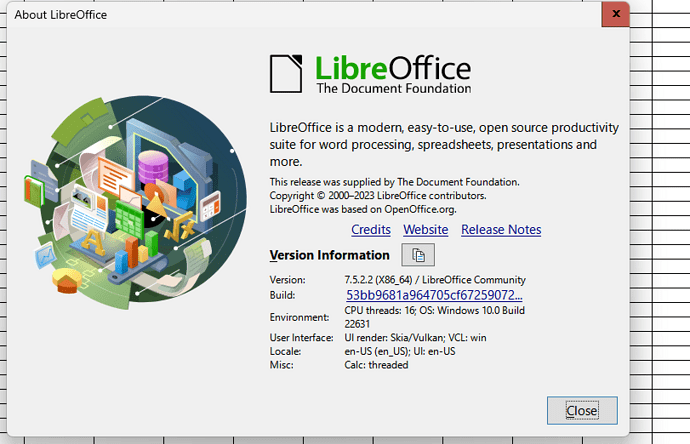Can someone help me? I can’t fix the issue with the white text in my menu bar, even though I’ve tried changing my personalization settings to default and switching to dark mode. Neither of these solutions worked.
If you want help with this, at minimum give LibreOffice version and operating system and version. Plus any colour or interface customisations to the operating system.
1 Like
Please test in safe mode, Menu/Help/Restart in Safe Mode
1 Like
As you use an older Version, I’d suggest to upgrade to 7.6 or 24.x. May try a portable Version first. Introducion of Dark Mode in 7.5 produced several “glitches” like this, wich were improved during following updates.
.
But, if “safe mode” works a reset of your user profile (backup first!) may be sufficient…
2 Likes
Is now also out of date.
See: