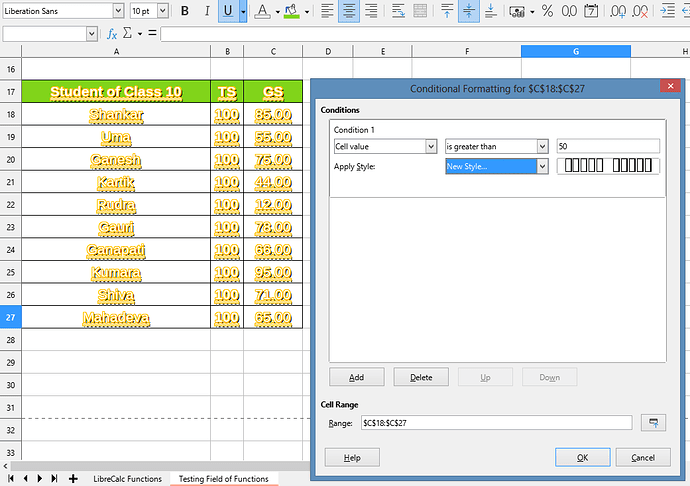You have changed the Cell style Default to the same settings as MyNewStyle.
In the Sidebar, under Styles, right click on Default and select Modify. In the new dialogue select the Font Effects tab and change Font Colour to Automatic, Underlining to **(Without)*, and untick Outline and OK out.
Now, in the menu select Format > Conditional> Manage. In the dialogue that opens select your conditional formatting for the range C18:C28, then click the Edit button. In the drop-down labelled Apply Style select MyNewStyle and OK.
ConditionalFormattingDefaultChanged.ods
It is often easier to define the new style before applying Conditional formatting. Modify the appearance of a sample cell to the way you want it, then in the menu click Styles > New style from selection. It is then easy to select from the conditional formatting drop down box. If you want, you can then revert your sample cell to Default by double-clicking Default in the Styles pane. Cheers, Al