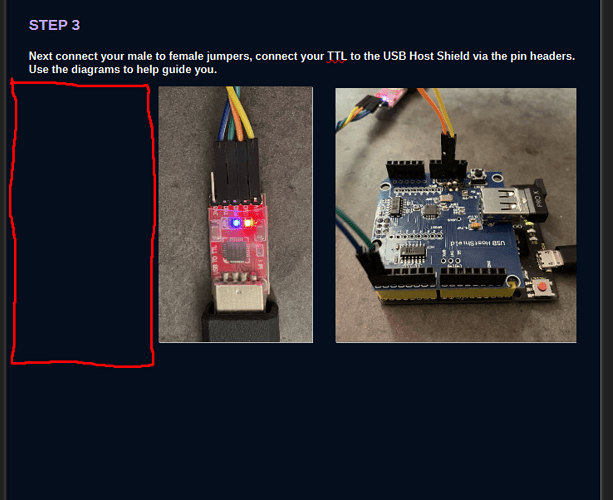Screenshots are not useful to diagnose issues. Screenshots without formatting marks showing are even less useful.
Both images need to be anchored To Paragraph or To Character
Both images need to have Wrap set to something other than None, the setting Optimal is easiest but in this instance you could set Before.
Maybe, instead you have
- text there but set to black
- text there right-aligned to page but images covering it (Arrange to front and Wrap through in background)
- an empty frame there, or a black shape, a text box with black text inside
Many possibilities.
How can i send a picture that would Help you understand the Situation?
No, pictures and screenshots are the same. We need to examine the formatting to understand exactly what you did with your frames. Reduce your document to one page corresponding to the screenshot but make sure the problem persists.
I dont understand what i should do now, i am confused
Attach your file reduced to the page you showed above.
and how do i do that?
Prepare a reduced version of your document, keeping only 1 or 2 pages around the location you showed in the screenshot. Make sure the problem is still there.
When you post your comment, one of the icon in the comment toolbar shows an outbox basket with an upward arrow (Upload tooltip when your mouse hovers over it). Click on it to upload the reduced document.
Everything is explained in This is the guide - How to use the Ask site?. You read this guide before posting for the first time, didn’t you?